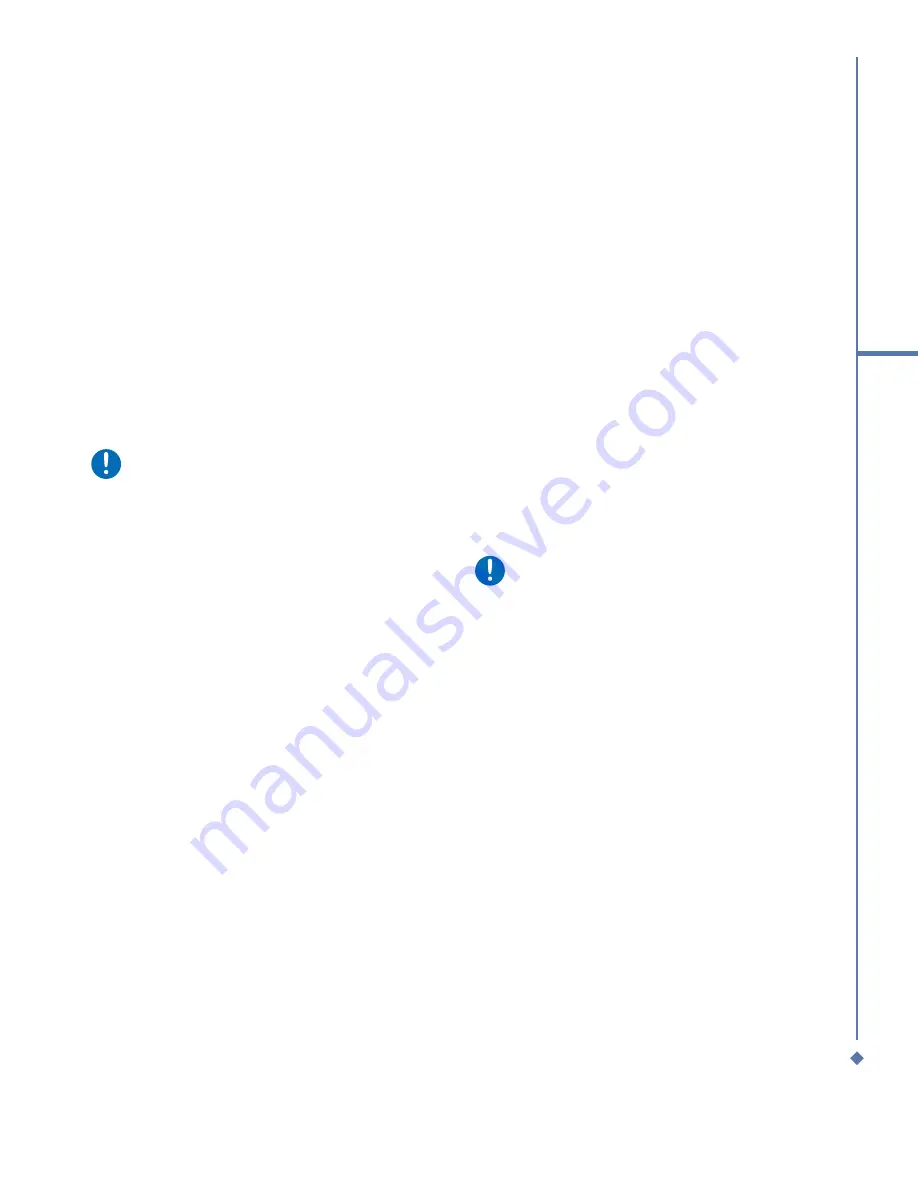
23
2
Getting started
2.2 SIM card
Before using your MWg Atom Life, you must
contact a network operator to get a personal
SIM (Subscriber Identity Module) card.
The SIM card contains your MWg Atom
Life number, the services included in your
subscription, and your personal data such as
your phonebook and messages. The phone
is unusable (except for emergency calls)
until a valid SIM card is inserted. Your MWg
Atom Life will display a warning message if
the SIM card is not inserted properly.
Please note
If the phone or the SIM card is lost
or stolen, you should contact your
network operator immediately to
prevent unauthorized use.
2.3 Battery
Your MWg Atom Life contains a removable
and rechargeable Li-ion polymer battery.
Battery life will depend on actual usage,
network coverage and whether the device is
on standby mode.
Battery life estimates:
• Talk-time: 5.5 hrs.
• Standby: 150 hrs (approximate).
The above timings are based on the
assumption that the user only uses one
function at a time. Battery life may also
vary depending on how frequently the user
switches between functions. For battery
safety, please refer to
Chapter 14 Important
Safety Issues
.
Please note
• Using any battery pack or AC adapter
(charger) not specified/endorsed by
MWg on this phone may be dangerous
and may invalidate any warranty and
approval given to the phone.
• Unplug the charger from the power
supply when it is not in use.
Содержание Atom Life
Страница 1: ...MWg Atom Life User Manual...
Страница 21: ...20 1 Before using your MWg Atom Life...
Страница 33: ...32 2 Getting started...
Страница 41: ...40 3 Synchronization...
Страница 42: ...Chapter 4 Getting connected 4 1 Making a connection 4 2 Connecting to the Internet...
Страница 60: ...Chapter 6 Messaging 6 1 Text 6 2 Multimedia messages MMS 6 3 Voicemail 6 4 E mail 6 5 Pocket MSN...
Страница 72: ...Chapter 7 Camera 7 1 Capture mode 7 2 Setup menu 7 3 Media Album 7 4 View mode 7 5 Edit mode...
Страница 86: ...Chapter 8 Equalizer Radio 8 1 Radio 8 2 Equalizer...
Страница 91: ...90 8 Equalizer Radio...
Страница 103: ...102 9 Windows Mobile Applications...
Страница 104: ...Chapter 10 Applications 10 1 ClearVue PDF 10 2 JAVA Midlet 10 3 Other Applications...
Страница 107: ...106 10 Applications...
Страница 108: ...Chapter 11 Settings 11 1 Personal settings 11 2 System settings 11 3 Connection settings...
Страница 120: ...119 11 Settings 11 3 Connection settings For detailed information please refer to Chapter 4 2 Connecting to the Internet...
Страница 121: ...120 11 Settings...
Страница 126: ...Chapter 13 Don t panic 13 1 In plain English 13 2 Specifications...
Страница 129: ...128 13 Don t panic...
Страница 139: ...138 Index...
Страница 140: ...Appendix...












































