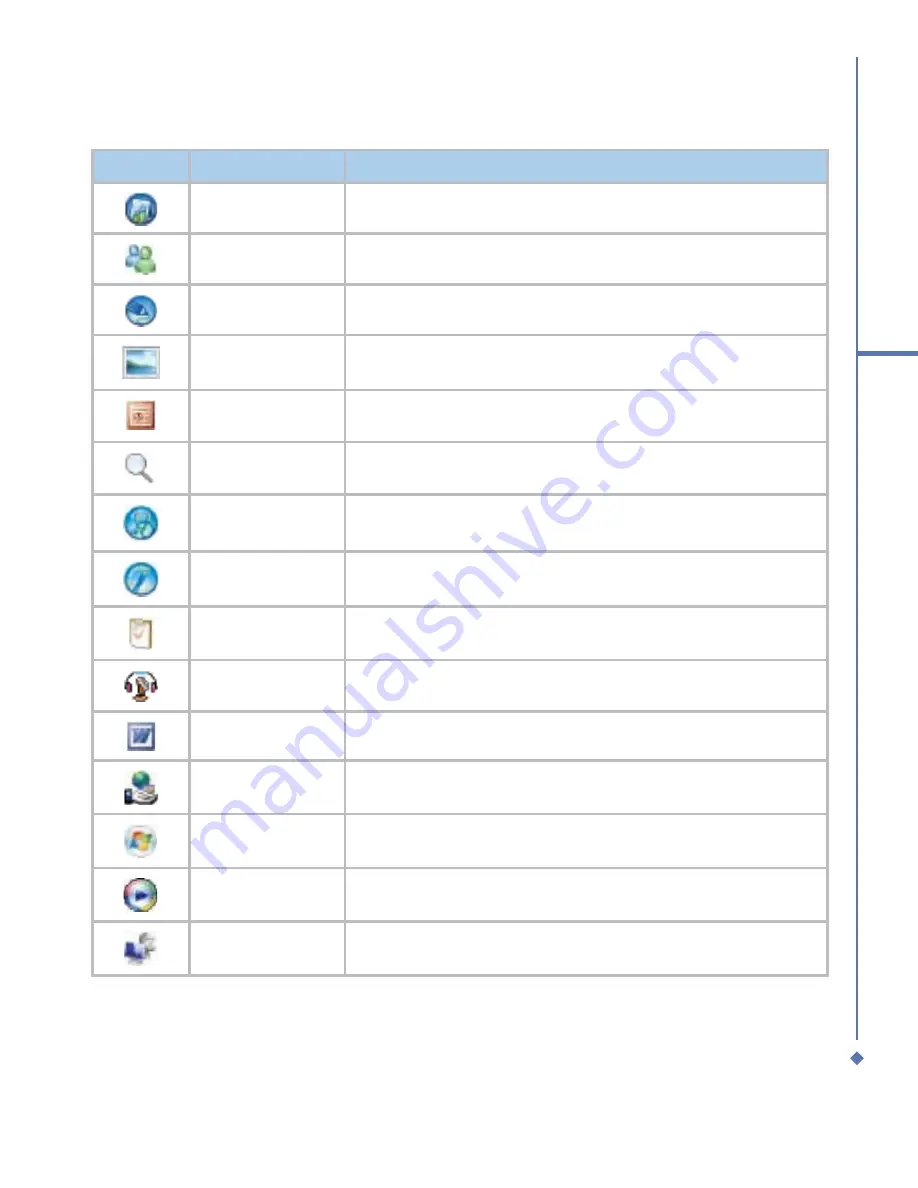
15
1
Before using your MWg
Atom Life
Icons
Programs
Description
Media Album
Views your photos and videos on your MWg Atom Life.
Messenger
Provides access to Windows Live™ Messenger services.
Image Editor
Edits your photos on your MWg Atom Life.
Pictures & Videos
Views your images and videos.
PowerPoint
Mobile
Views PowerPoint files on your MWg Atom Life.
Search
Searches for a program or file on your MWg Atom Life, such as
All data, Calendar, Contacts, Excel Mobile, Help, etc.
Self Diagnostics
Runs diagnostics to test your device.
Setup Wizard
Sets up your personal information.
Tasks
Keeps track of your appointments and creates meeting
requests.
Voice Speed Dial
Records a voice speed dial.
Word Mobile
Creates, views and edits Word files.
Internet Sharing
Shares data and files on the Internet.
Windows Live
Provides access to Windows Live™ Messenger services.
Windows Media
Provides access to Windows Media Player.
Remote Desktop
Connects your MWg Atom Life to a defined terminal server for
services.
Содержание Atom Life
Страница 1: ...MWg Atom Life User Manual...
Страница 21: ...20 1 Before using your MWg Atom Life...
Страница 33: ...32 2 Getting started...
Страница 41: ...40 3 Synchronization...
Страница 42: ...Chapter 4 Getting connected 4 1 Making a connection 4 2 Connecting to the Internet...
Страница 60: ...Chapter 6 Messaging 6 1 Text 6 2 Multimedia messages MMS 6 3 Voicemail 6 4 E mail 6 5 Pocket MSN...
Страница 72: ...Chapter 7 Camera 7 1 Capture mode 7 2 Setup menu 7 3 Media Album 7 4 View mode 7 5 Edit mode...
Страница 86: ...Chapter 8 Equalizer Radio 8 1 Radio 8 2 Equalizer...
Страница 91: ...90 8 Equalizer Radio...
Страница 103: ...102 9 Windows Mobile Applications...
Страница 104: ...Chapter 10 Applications 10 1 ClearVue PDF 10 2 JAVA Midlet 10 3 Other Applications...
Страница 107: ...106 10 Applications...
Страница 108: ...Chapter 11 Settings 11 1 Personal settings 11 2 System settings 11 3 Connection settings...
Страница 120: ...119 11 Settings 11 3 Connection settings For detailed information please refer to Chapter 4 2 Connecting to the Internet...
Страница 121: ...120 11 Settings...
Страница 126: ...Chapter 13 Don t panic 13 1 In plain English 13 2 Specifications...
Страница 129: ...128 13 Don t panic...
Страница 139: ...138 Index...
Страница 140: ...Appendix...



































