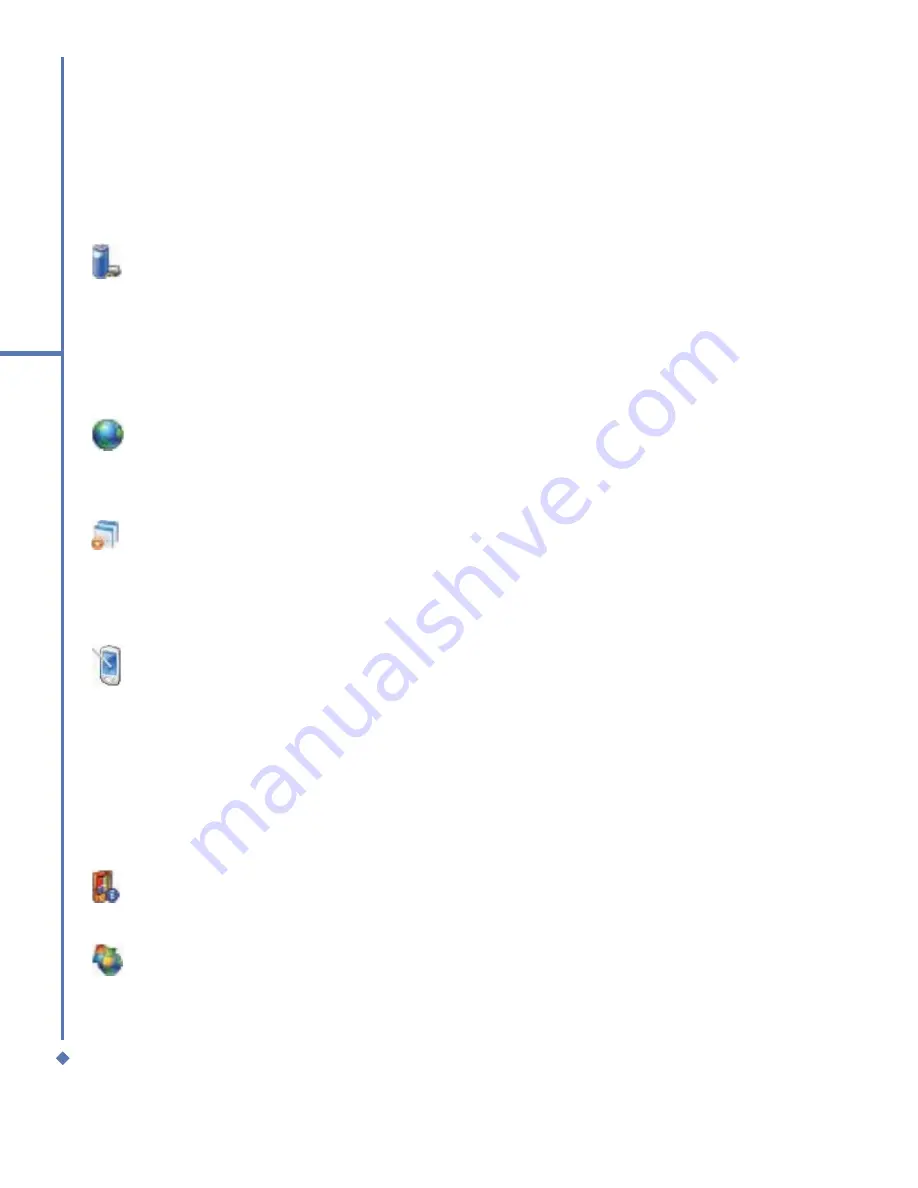
118
11
Settings
• The
Running Programs
tab displays the list of currently active programs. You can stop a
program by selecting it on the list and tapping
Stop
, or just tap
Stop All
to stop all programs.
You may need to stop a program if it becomes unstable or program memory is low.
Power
Tap
Start
>
Settings
> the
System
tab >
Power
.
• The
Battery
tab displays the battery power remaining. Battery power depends on battery
type and usage.
• On the
Advanced
tab, you can select options for turning off your device to conserve
battery power.
Regional Settings
This feature allows you to customize the unit and format for your current region. To access
this feature, tap
Start
>
Settings
> the
System
tab >
Regional Settings
.
Remove Programs
Remove Programs
allows you to uninstall programs saved in your phone’s storage memory.
It also shows total available storage memory. Select a program that you want to remove from
the program box and tap
Remove
.
Screen
Under the
General
tab, you can adjust the screen’s orientation and alignment. For more
information, please refer to
Chapter 1. Before using your MWg Atom Life
.
Under the
ClearType
tab, you can select
Enable ClearType
to smooth the edges of screen
fonts for many programs.
Under the
Text Size
tab, you can adjust the text size to see more content or increase the
readability in many programs.
System Info
This feature displays system information.
Windows Update
This function enable you to download the latest Windows updates to your MWg Atom Life.
Содержание Atom Life
Страница 1: ...MWg Atom Life User Manual...
Страница 21: ...20 1 Before using your MWg Atom Life...
Страница 33: ...32 2 Getting started...
Страница 41: ...40 3 Synchronization...
Страница 42: ...Chapter 4 Getting connected 4 1 Making a connection 4 2 Connecting to the Internet...
Страница 60: ...Chapter 6 Messaging 6 1 Text 6 2 Multimedia messages MMS 6 3 Voicemail 6 4 E mail 6 5 Pocket MSN...
Страница 72: ...Chapter 7 Camera 7 1 Capture mode 7 2 Setup menu 7 3 Media Album 7 4 View mode 7 5 Edit mode...
Страница 86: ...Chapter 8 Equalizer Radio 8 1 Radio 8 2 Equalizer...
Страница 91: ...90 8 Equalizer Radio...
Страница 103: ...102 9 Windows Mobile Applications...
Страница 104: ...Chapter 10 Applications 10 1 ClearVue PDF 10 2 JAVA Midlet 10 3 Other Applications...
Страница 107: ...106 10 Applications...
Страница 108: ...Chapter 11 Settings 11 1 Personal settings 11 2 System settings 11 3 Connection settings...
Страница 120: ...119 11 Settings 11 3 Connection settings For detailed information please refer to Chapter 4 2 Connecting to the Internet...
Страница 121: ...120 11 Settings...
Страница 126: ...Chapter 13 Don t panic 13 1 In plain English 13 2 Specifications...
Страница 129: ...128 13 Don t panic...
Страница 139: ...138 Index...
Страница 140: ...Appendix...






























