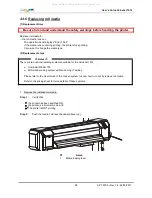Users Guide ValueJet 1614
72
AP-75790 Rev 1.4 -22/02/2011,
4.7.1 MediaType menu
Setup item
Setting Value
Description
Media
Type 1
Set up the media type for printing.
It is possible to set 30 different user settings as
"Type 1-30" for printing.
[Enter] key: Shift to the next hierarchy.
refer to:
User media menu
Type 2
...
Type 29
Type 30
[Cancel] key: Save the setting value and shift to
the previous hierarchy.
refer to
Setup menu
4.7.1.1
User media menu
Notes
If non-compatible media is used, the following problems may occur:
±
Media detection error
±
Slant, snag and wrinkle of media
±
Media jams
±
Optimum printing quality cannot be obtained due to blots, blurs and dirt of ink.
±
End detection of roll media cannot be performed, etc.
The problems caused by the use of non-compatible will not be covered by the warranty and repair
expenses will be paid by the customer.
For details, contact your MUTOH local dealer.
Setup item
Setting Value
Description
Type 1 to 30
Print mode
Set up the print mode according to the used print
data or print speed.
[Enter] key: Shift to the next hierarchy.
refer to
Print mode menu
PF Adjust
Various settings on the Media feed compensation
can be set.
[>] key: Shift to the next hierarchy.
refer to
Dist. Adj menu
Pre Heater
Set up the Pre Heater temperature.
[Enter] key: Shift to the next hierarchy.
refer to
Pre heater menu
Fixer (platen)
Set up the Platen Heater temperature.
[Enter] key: Shift to the next hierarchy.
refer to
Platen heater menu
Dryer
Set up the After Heater temperature.
[Enter] key: Shift to the next hierarchy.
refer to
After heater menu
StandbyHeating
Set up whether the heater is preheated while in
standby mode.
[Enter] key: Shift to the next hierarchy.
refer to
StandbyHeating menu
Vacuum Fan
Set up the vacuum fan operation
[Enter] key: Shift to the next hierarchy.
refer to
Vacuum fan menu
[Cancel] key: Shift to the previous hierarchy.
refer to
Media type menu
All manuals and user guides at all-guides.com