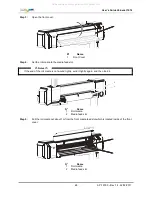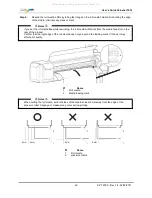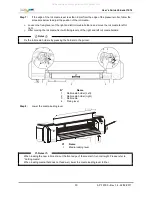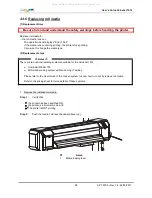Users Guide ValueJet 1614
60
AP-75790 Rev 1.4 -22/02/2011,
Step 5 :
Take the same procedure as in step 4, remove the roll media from the left roll media holder.
î
ï
í
ï
í
N°
name
1
Roll media holder (left)
2
Fixing lever
3
Roll media
Notes
To load another roll media, refer to: Setting media
Store the roll media you do not use according to:
Notes on storing media
Attach the movable flange to the scroller when you do not set roll media, this to set the scroller to the
printer.
All manuals and user guides at all-guides.com