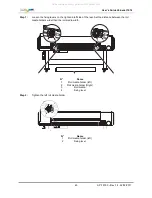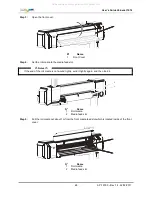Users Guide ValueJet 1614
33
AP-75790 Rev 1.4 -22/02/2011,
(3) Replacement steps
Notes
Do not shake ink cassettes. Doing so may cause ink leakage.
Do not disassemble the ink cassette. A disassembled ink cassette cannot be used.
When an ink cassette is moved from a cold place to a warm place, keep the ink cassette unused for
three hours or more in the printing environment.
Do not refill the ink cassettes.
Doing so may result in incorrect printing.
Insert or remove the ink cassette at the time of replacement only.
Inserting or removing ink cassettes except at the time of replacement may result in incorrect printing.
Notes
Do not replace ink cassettes when the printer is switched OFF. Doing so may result in incorrect
detection of the remaining ink and result in abnormal printing behaviour.
Notes
A used ink cassette should be put in a vinyl bag or a bag used for this kind of waste. Disposal of an ink
cassette has to be done in compliance with the regulations and instructions of the local authorities.
Notes
Open the ink cassette solvent resistant blister just before attaching the ink cassette into the cassette
slot. Leaving the ink cassette open for a long time may result in an abnormal printing.
Replace the ink cassette within 6 months after installing it into the printer.
Insert or remove the ink cassette not more than 10 times. This to prevent that the smart chip or its
reader would be worn out and malfunction in this way. If inserted or removed more than 10 times the
ink cassette could malfunction even if there is some ink remaining.
Notes
The printer resumes printing when you have replaced (an) ink cassette (s) after an ink end occurred
during printing.
Be sure to read and understand the safety warnings before handling the printer.
Step 1 :
Verify that the printer has been switched ON.
Step 2 :
Remove the empty ink cassette(s) from the ink cassette slot (s)
Step 3 :
Unpack the new ink cassette(s).
Step 4 :
Insert the new ink cassette(s)
Step 5 :
Verify that the printer returns to the Normal mode
All manuals and user guides at all-guides.com