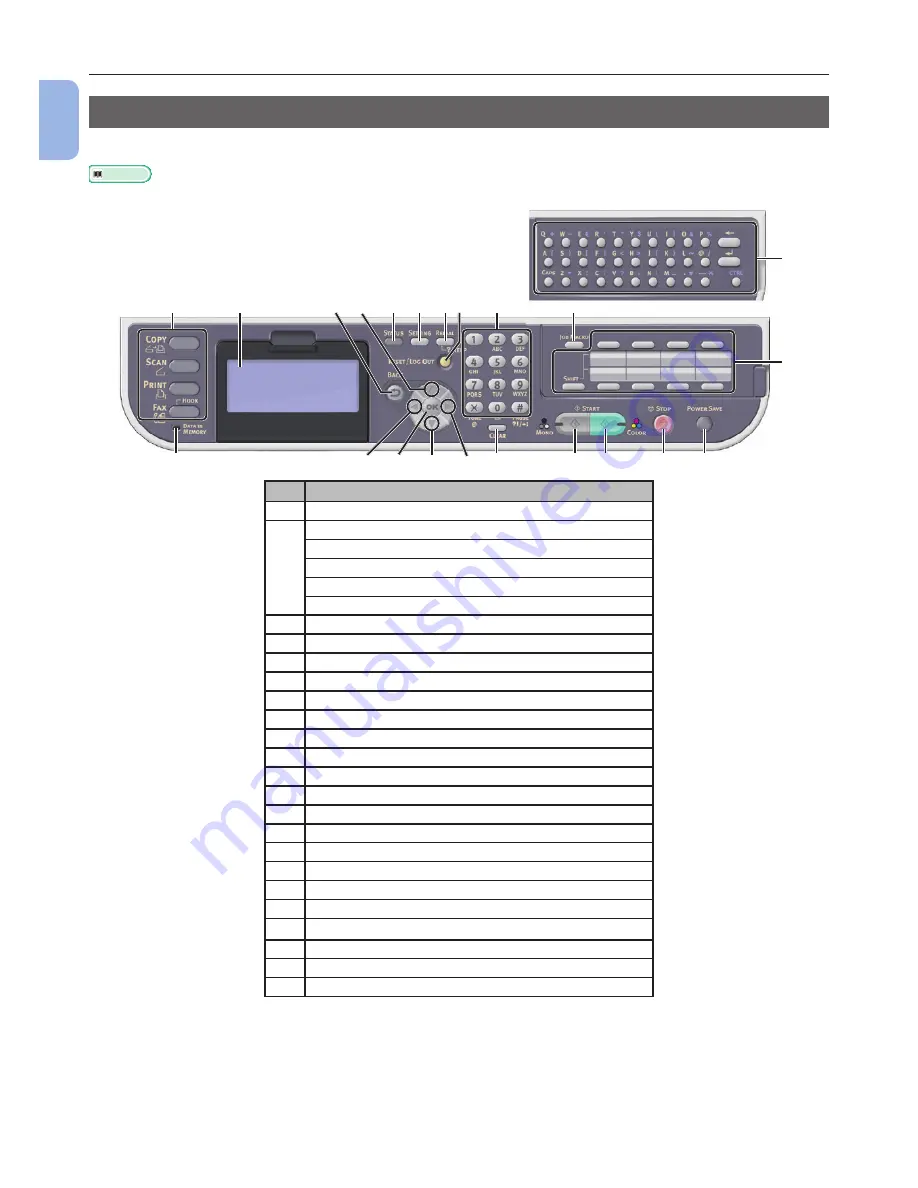
- 12 -
Names of Components
1
Machine Setup
Operator Panel
The following shows the names of the components of the operator panel.
Reference
●
For the details on the functions of each component, refer to the User’s Manual (Basic) > “1. Setup” > “Operator Panel”.
12
22
20
13
15
19
14 17
3
4
5
18
21
10
9
8
7
6
11
16
1
2
No.
Name
1
Display screen
2
Main function keys
<COPY> key
<SCAN> key
<PRINT> key
<FAX/HOOK> key
3
<START (MONO)> key
4
<START (COLOR)> key
5
<STOP> key
6
<STATUS> key
7
<SETTING> key
8
<REDIAL/?HELP> key
9
<RESET/LOG OUT> key
10
Ten-key pad
11
<UP> key
12
<DOWN> key
13
<LEFT> key
14
<RIGHT> key
15
<OK> key
16
<BACK> key
17
<CLEAR> key
18
<POWER SAVE> key
19
<DATA IN MEMORY> indicator
20
One-Touch key pad
21
<JOB MACRO> key
22
Qwerty keyboard
Содержание MFX-3091
Страница 1: ...Quick Start Guide MFX 3091...
Страница 119: ......













































