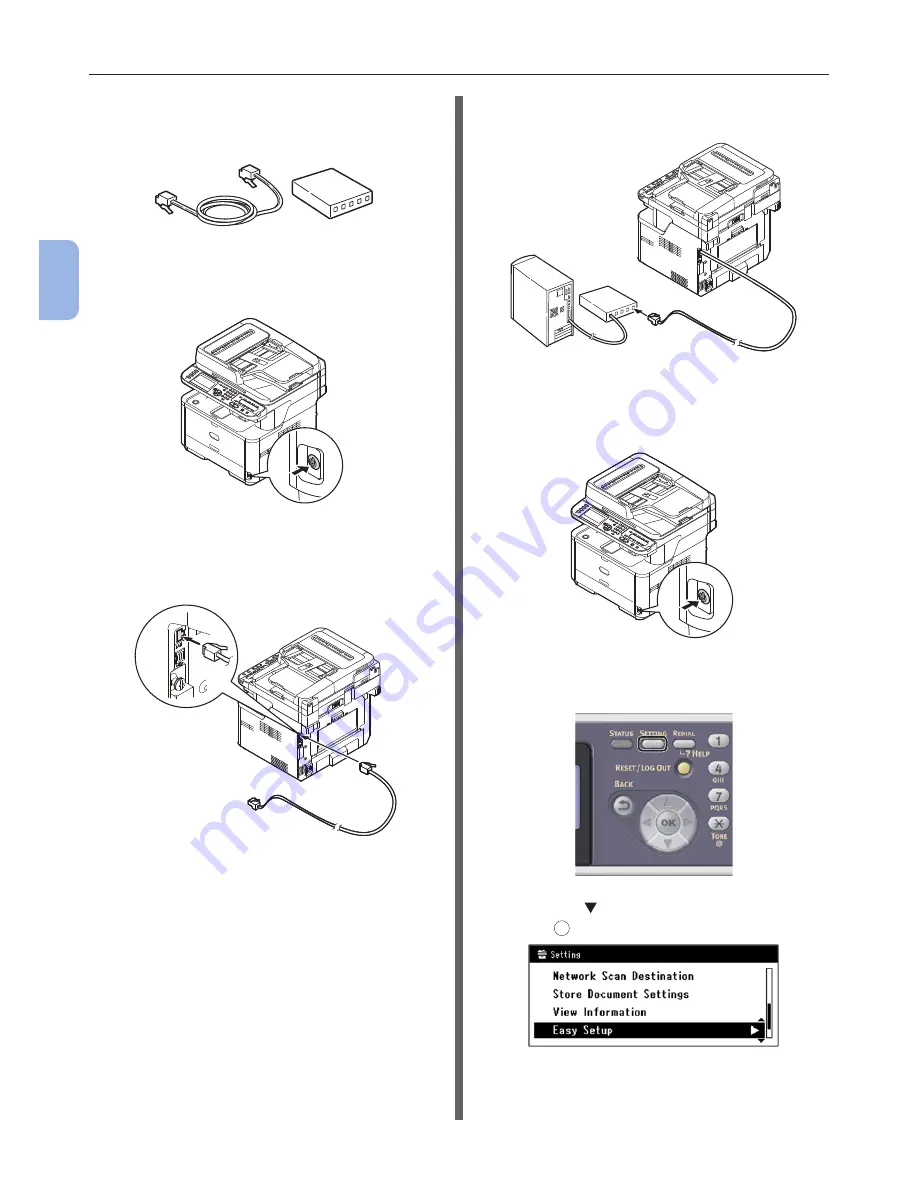
- 42 -
Faxing from a Computer (For Windows)
3
Faxing
1
Prepare an Ethernet cable and a hub.
Prepare an Ethernet cable (category 5, twisted
pair, straight) and a hub separately.
2
Hold down the power switch for
approximately one second to turn off the
power. And turn off your computer.
3
Plug one end of the Ethernet cable into
the network interface connection on the
back of the machine.
4
Plug the other end of the Ethernet cable
into the hub.
5
Hold down the power switch for
approximately one second to turn on the
power.
6
Press the <SETTING> key on the
operator panel.
7
Press the to select [Easy Setup], and
press
OK
.
8
Enter the administrator password.
The factory default password is “aaaaaa”.
Содержание MFX-3091
Страница 1: ...Quick Start Guide MFX 3091...
Страница 119: ......






























