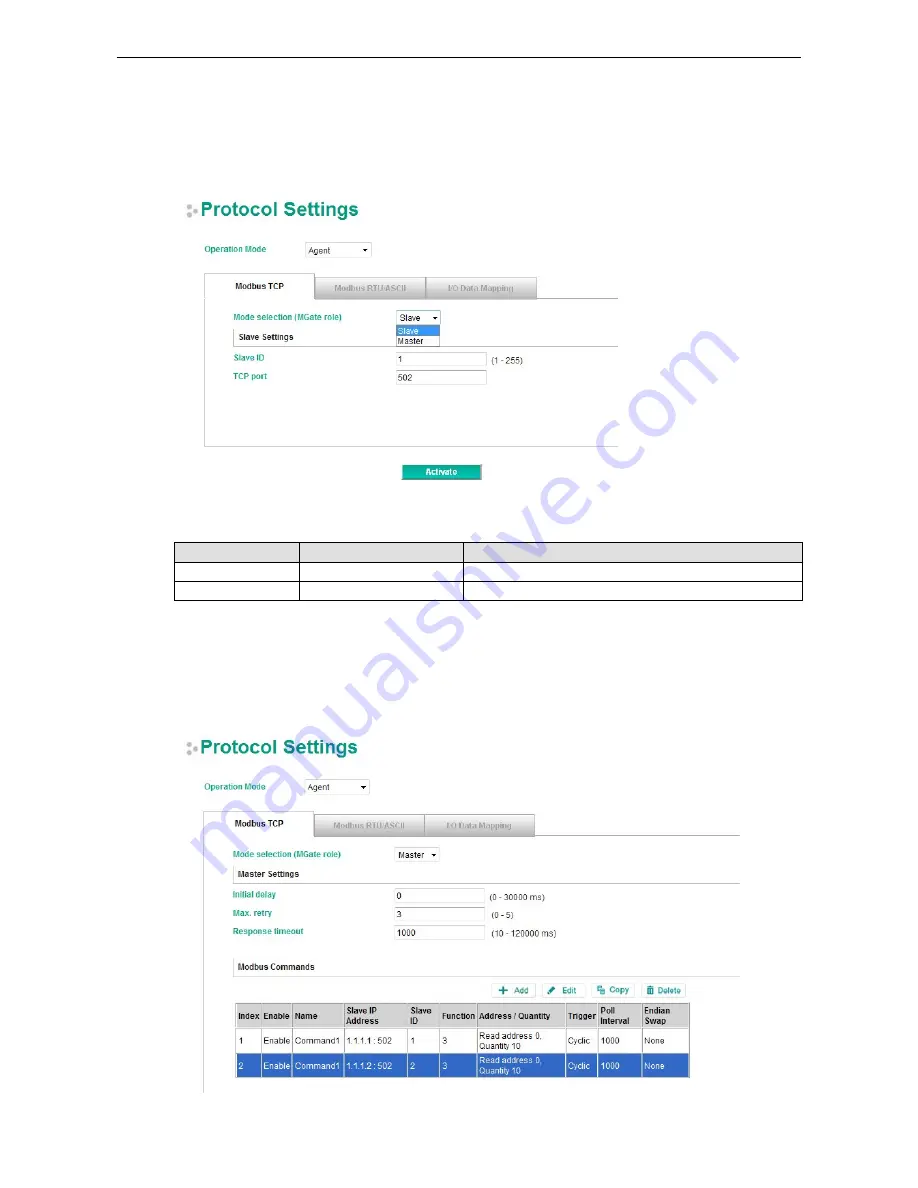
MGate MB3660 Modbus Gateway
Web Console Configuration
4-17
Slave Mode Settings
The MGate MB3660 supports Modbus slave mode, which means the MGate will work as a server and wait for
incoming connection requests. The default TCP listen port is 502. In this mode, the MGate will wait for incoming
Modbus TCP requests and use the internal memory as the slave register to respond.
Modify the Slave ID settings to match the system requirements. The default TCP port for Modbus TCP is 502,
so you may need to modify if there is a firewall in place.
Parameters
Value
Description
Slave ID
1-255
The Modbus address of the MGate.
TCP port
1-65535
The local TCP port for the MGate.
Master Mode Settings
The MGate MB3660 supports Modbus TCP master mode, which means the MGate will work as a client and send
the Modbus command request to the slave device actively. You will need to configure each Modbus command
manually. On this page, users can see all the commands listed in the table.
















































