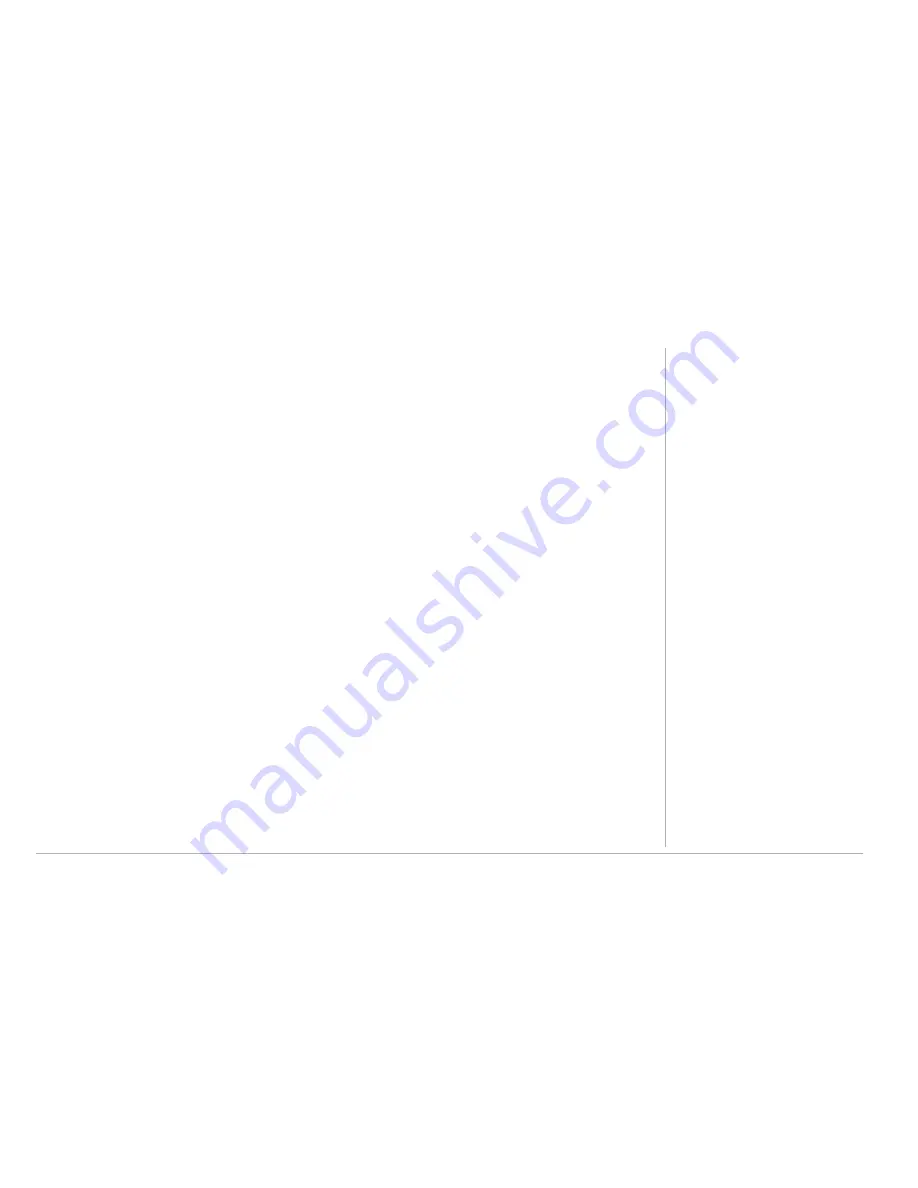
RSGu3502 Setup — Basic Configurations 23
RSGu3502 Setup — Basic Configurations
Start IP
Sets the first IP address assigned by the DHCP server, in dotted-decimal format. It must
be greater than the IP address value of the residential gateway. For example, if the IP
address of the residential gateway is 192.168.15.1 (default), the starting IP address
must be 192.168.15.2 (or higher).
End IP
Sets the final IP address assigned by the DHCP server, in dotted-decimal format. It
cannot exceed the subnet limit of 254. For example, the default is 192.168.15.254. If the
DHCP server runs out of DHCP addresses, users cannot access network resources. If
this happens, increase the End IP (to the limit of 254) or reduce the Lease Time.
If you change Start IP or End IP, be sure they are in the range specified by the Subnet IP
Address and Netmask. For example, if the residential gateway IP address is
192.168.15.1 (the default) and you set Start IP and End IP to 192.168.0.2 and
192.168.0.100 respectively, computers with DHCP enabled cannot communicate with
the residential gateway.
Field or Button
Description






























