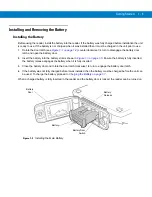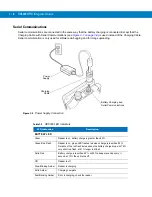Getting Started 1 - 13
Starting the Reader
Confirm that the reader has a charged battery and press the
Power
button to turn on the reader. If the reader does
not power on, perform a cold boot (see
Performing a Cold Boot on page 1-16
).
Host Computer Display Setup
The RD5000 does not have a display. To view the system menus use an application such as the Microsoft
Remote
Display Control for Pocket PC
. For more information and the
Remote Display Control for Pocket PC
download go
to
http://www.microsoft.com/downloads/
and search for
Remote Display Control for Pocket PC
. Download the
application and follow the provided installation and setup procedures.
After the remote display application has been installed on the host computer, set up an ActiveSync connection
between the host computer and the RD5000 reader (see
Setting Up an ActiveSync Connection (with no
Partnership) on the Host Computer on page 4-2
).
Start the remote display application to access the RD5000 RFID reader application.
Checking Battery Status
The Battery LED displays the battery status, see
Table 1-3
for status indications.
Battery Management
Battery Saving Tips
•
Connect the reader to external power when not in use.
•
Turn off the reader during periods of non-use.
•
Power off the reader when charging, to charge at a faster rate.
•
Use the Motion and Proximity sensor features to control the time the RFID engine is active, see
MPS
Settings on page 7-12
and
Appendix B, Motion Sensor Parameters
.
Содержание RD5000
Страница 1: ...RD5000 RFID Reader Integrator Guide ...
Страница 2: ......
Страница 3: ...RD5000 RFID Integrator Guide 72E 109786 01 Rev A March 2008 ...
Страница 6: ...iv RD5000 RFID Integrator Guide ...
Страница 14: ...xii RD5000 RFID Integrator Guide ...
Страница 58: ...3 12 RD5000 RFID Integrator Guide ...
Страница 112: ...5 42 RD5000 RFID Integrator Guide ...
Страница 176: ...7 38 RD5000 RFID Integrator Guide ...
Страница 210: ...8 34 RD5000 RFID Integrator Guide ...
Страница 218: ...A 4 RD5000 RFID Integrator Guide ...
Страница 227: ......