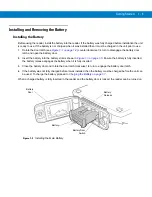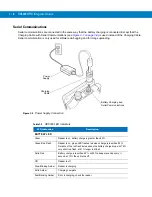x
RD5000 RFID Integrator Guide
Launching the GeminiRFID Demo Application .................................................................................... 7-28
Reading Tags ................................................................................................................................. 7-29
Selecting Tags ............................................................................................................................... 7-30
Clearing the Display ....................................................................................................................... 7-30
Saving Tag Data ............................................................................................................................ 7-31
File Menu ....................................................................................................................................... 7-31
About ........................................................................................................................................ 7-32
Log ........................................................................................................................................... 7-32
Reboot ..................................................................................................................................... 7-32
Settings .................................................................................................................................... 7-33
Gen2 Operational Settings ....................................................................................................... 7-34
Exit ........................................................................................................................................... 7-34
Mode Menu .................................................................................................................................... 7-35
Inventory .................................................................................................................................. 7-35
Locate Tag ............................................................................................................................... 7-35
Program Tag ............................................................................................................................ 7-36
Chapter 8: Bluetooth Setup
Introduction .......................................................................................................................................... 8-1
Adaptive Frequency Hopping .............................................................................................................. 8-2
Security ................................................................................................................................................ 8-2
Turning the Bluetooth Radio Mode On and Off ................................................................................... 8-3
Disable Bluetooth ........................................................................................................................... 8-3
Enable Bluetooth ............................................................................................................................ 8-3
Bluetooth Power States ................................................................................................................. 8-4
Cold Boot ................................................................................................................................. 8-4
Warm Boot ............................................................................................................................... 8-4
Suspend ................................................................................................................................... 8-4
Bluetooth Profiles ................................................................................................................................. 8-5
Modes .................................................................................................................................................. 8-6
Wizard Mode .................................................................................................................................. 8-6
Explorer Mode ................................................................................................................................ 8-9
Discovering Bluetooth Device(s) .......................................................................................................... 8-10
Bonding with Discovered Device(s) ......................................................................................... 8-11
Renaming a Bonded Device .................................................................................................... 8-12
Deleting a Bonded Device ....................................................................................................... 8-13
Accepting a Bond ..................................................................................................................... 8-14
Discovering Services ........................................................................................................................... 8-15
File Transfer Services .................................................................................................................... 8-16
Create New File or Folder ........................................................................................................ 8-16
Delete File ................................................................................................................................ 8-17
Get File .................................................................................................................................... 8-17
Put File ..................................................................................................................................... 8-17
Connect to Internet Using Access Point ........................................................................................ 8-17
OBEX Object Push Services .......................................................................................................... 8-18
Send a Picture ......................................................................................................................... 8-18
Headset Services ........................................................................................................................... 8-19
Serial Port Services ....................................................................................................................... 8-20
Personal Area Network Services ................................................................................................... 8-20
Содержание RD5000
Страница 1: ...RD5000 RFID Reader Integrator Guide ...
Страница 2: ......
Страница 3: ...RD5000 RFID Integrator Guide 72E 109786 01 Rev A March 2008 ...
Страница 6: ...iv RD5000 RFID Integrator Guide ...
Страница 14: ...xii RD5000 RFID Integrator Guide ...
Страница 58: ...3 12 RD5000 RFID Integrator Guide ...
Страница 112: ...5 42 RD5000 RFID Integrator Guide ...
Страница 176: ...7 38 RD5000 RFID Integrator Guide ...
Страница 210: ...8 34 RD5000 RFID Integrator Guide ...
Страница 218: ...A 4 RD5000 RFID Integrator Guide ...
Страница 227: ......