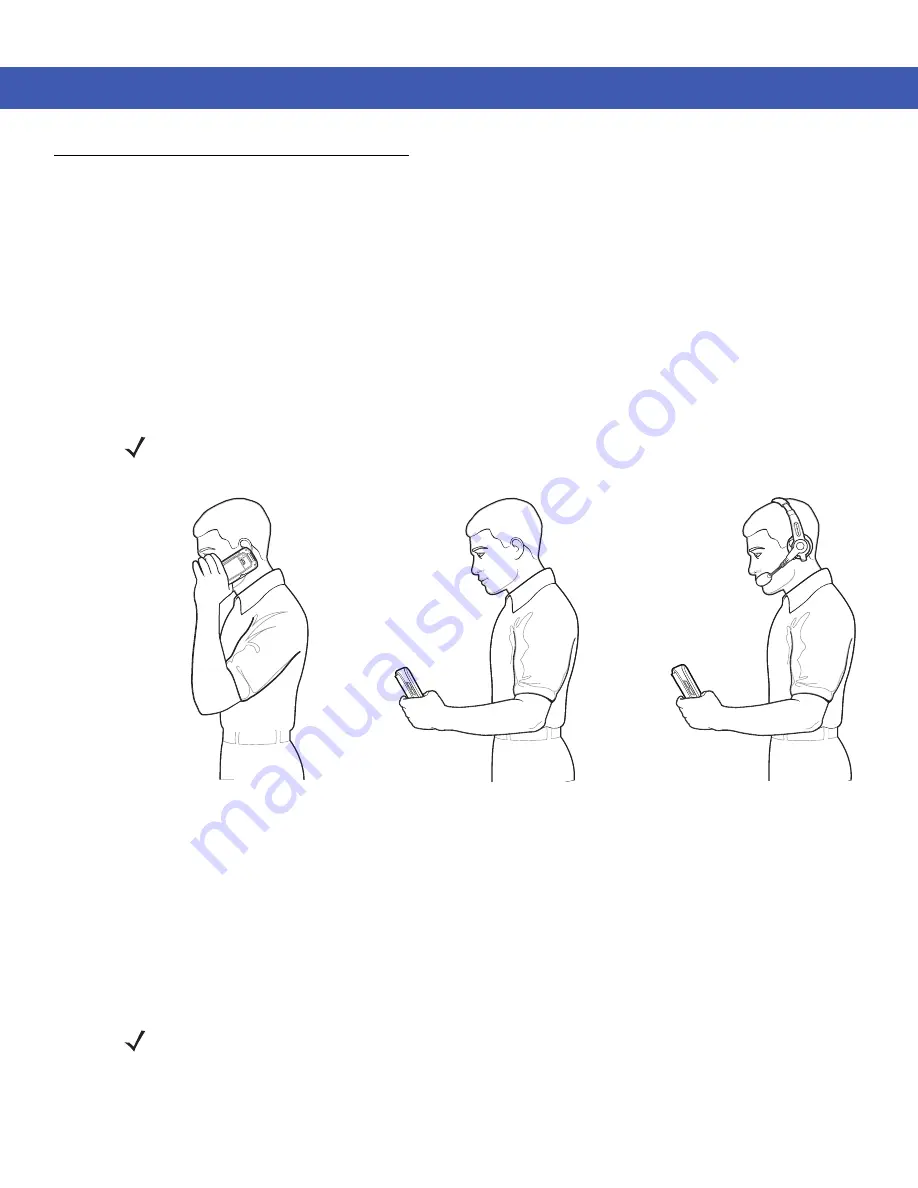
Using the Phone 4 - 3
Audio Modes
The MC45 offers three audio modes for use during phone calls:
•
Handset Mode
: Switches audio to the speaker at the top front of the MC45, so you can use the MC45 as a
handset. This is the default mode.
•
Speaker Mode
: Use the MC45 as if on speaker phone. Tap the
Speaker On
button to activate this mode.
Tap the
Speaker Off
button to switch back to handset mode.
•
Headset Mode
: Connect a Bluetooth headset to automatically switch audio to the headset.
The MC45 defaults to handset mode. When a Bluetooth headset is configured for use with the MC45, the earpiece
and speakerphone are muted and audio is heard through the headset.
Figure 4-3
Audio Modes
Using a Bluetooth Headset
You can use a Bluetooth headset for audio communication when using an audio-enabled application. See
for information on connecting a Bluetooth headset to the MC45. Set the MC45’s volume
appropriately before putting the headset on. When a Bluetooth headset is connected the speakerphone is muted.
It is recommended for phone conversations to use the Bluetooth Hands-free profile instead of the Headset profile.
See
The following dialog box displays when a Bluetooth headset connection is established.
NOTE
While using a Bluetooth headset during a call, the mobile computer will not go into suspend mode.
Headset Mode
Handset Mode
Speaker Mode
NOTE
When using a Bluetooth headset during a call, the MC45 power button is disabled and the MC45 will not go
into suspend mode. Once the call is completed, the power button functionality is enabled.
Содержание MC45
Страница 1: ...b MC45 USER GUIDE ...
Страница 2: ......
Страница 3: ...MC45 User Guide 72E 164159 01 Rev A December 2012 ...
Страница 6: ...iv MC45 User Guide ...
Страница 12: ...x MC45 User Guide ...
Страница 54: ...2 24 MC45 User Guide ...
Страница 98: ...6 4 MC45 User Guide ...
Страница 124: ...9 12 MC45 User Guide ...
Страница 150: ...B 6 MC45 User Guide ...
Страница 163: ......






























