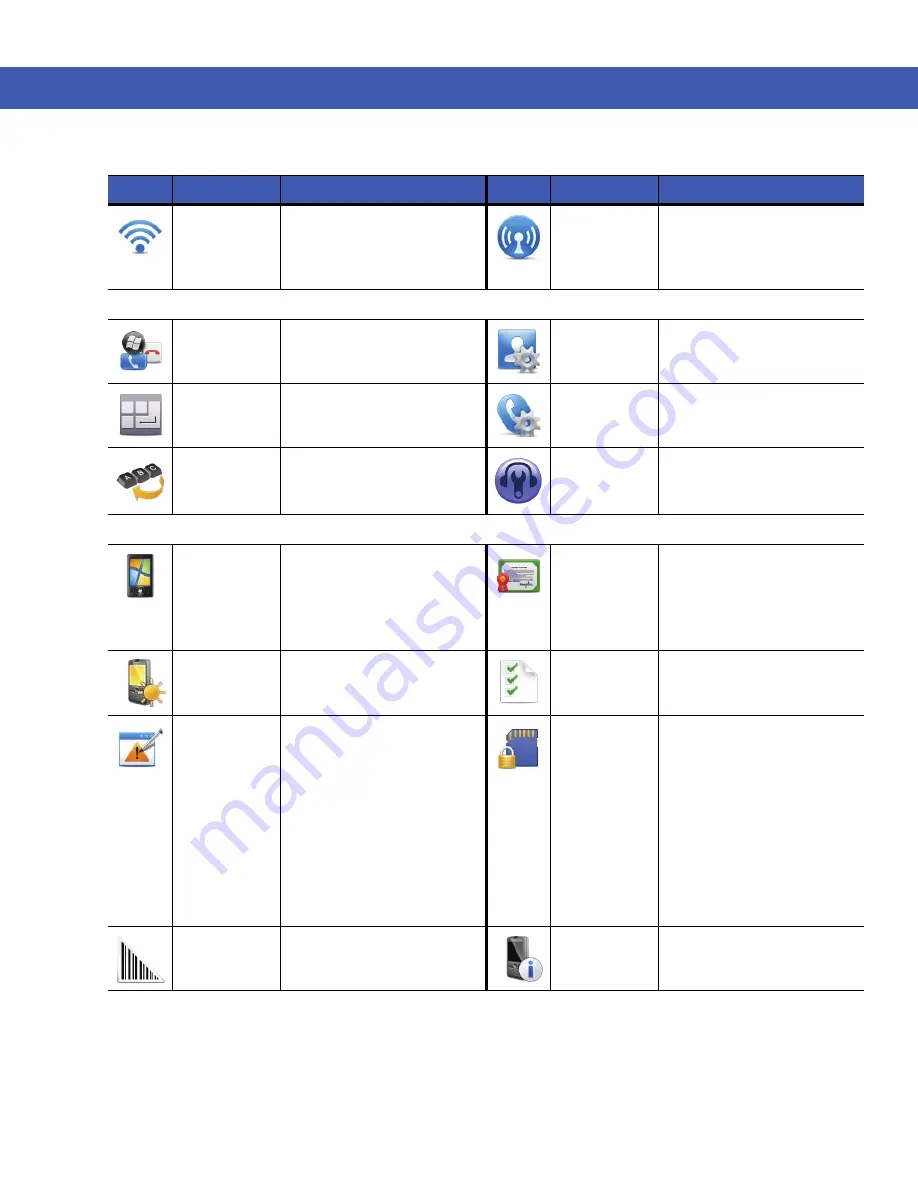
2 - 12 MC45 User Guide
WLAN
Setup wireless network
connection and customize
settings.
Wireless
Manager
Enables or disables the
MC45’s wireless radios and
customizes WLAN, and
Bluetooth settings.
Personal Folder
Buttons
Assign a program to a
button.
Owner
Information
Enter personal information
on the MC45.
Input
Set options for each of the
input methods.
Phone
Configure phone settings.
KeyRemap
Remap the keys in the hard
keypad.
Voice
Commander
Settings
Enable user to use speech
commands on the MC45.
System Folder
About
View basic information such
as the Windows Mobile
®
version and type of
processor used on the
MC45.
Certificates
See information about
certificates installed on the
MC45.
Backlight &
Keylight
Set the display backlight and
keylight time-out and adjust
brightness.
Customer
Feedback
Submit feedback on the
Windows Mobile 6 software.
Error
Reporting
Enable or disable the
device's error reporting
function. When this function
is enabled and a program
error occurs, technical data
about the state of the
program and your computer
is logged in a text file and
delivered to Microsoft's
technical support if you
choose to send it.
Encryption
Allow files on a storage card
to be encrypted. Encrypted
files are readable only on
your device.
DataWedge
Enable or disable the
barcode scanning function.
Device
Information
Display the MC45 hardware
information.
Table 2-5
Setting Applications in the Setting Folder (Continued)
Icon
Name
Description
Icon
Name
Description
Содержание MC45
Страница 1: ...b MC45 USER GUIDE ...
Страница 2: ......
Страница 3: ...MC45 User Guide 72E 164159 01 Rev A December 2012 ...
Страница 6: ...iv MC45 User Guide ...
Страница 12: ...x MC45 User Guide ...
Страница 54: ...2 24 MC45 User Guide ...
Страница 98: ...6 4 MC45 User Guide ...
Страница 124: ...9 12 MC45 User Guide ...
Страница 150: ...B 6 MC45 User Guide ...
Страница 163: ......






































