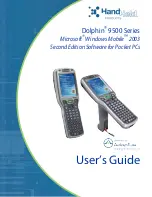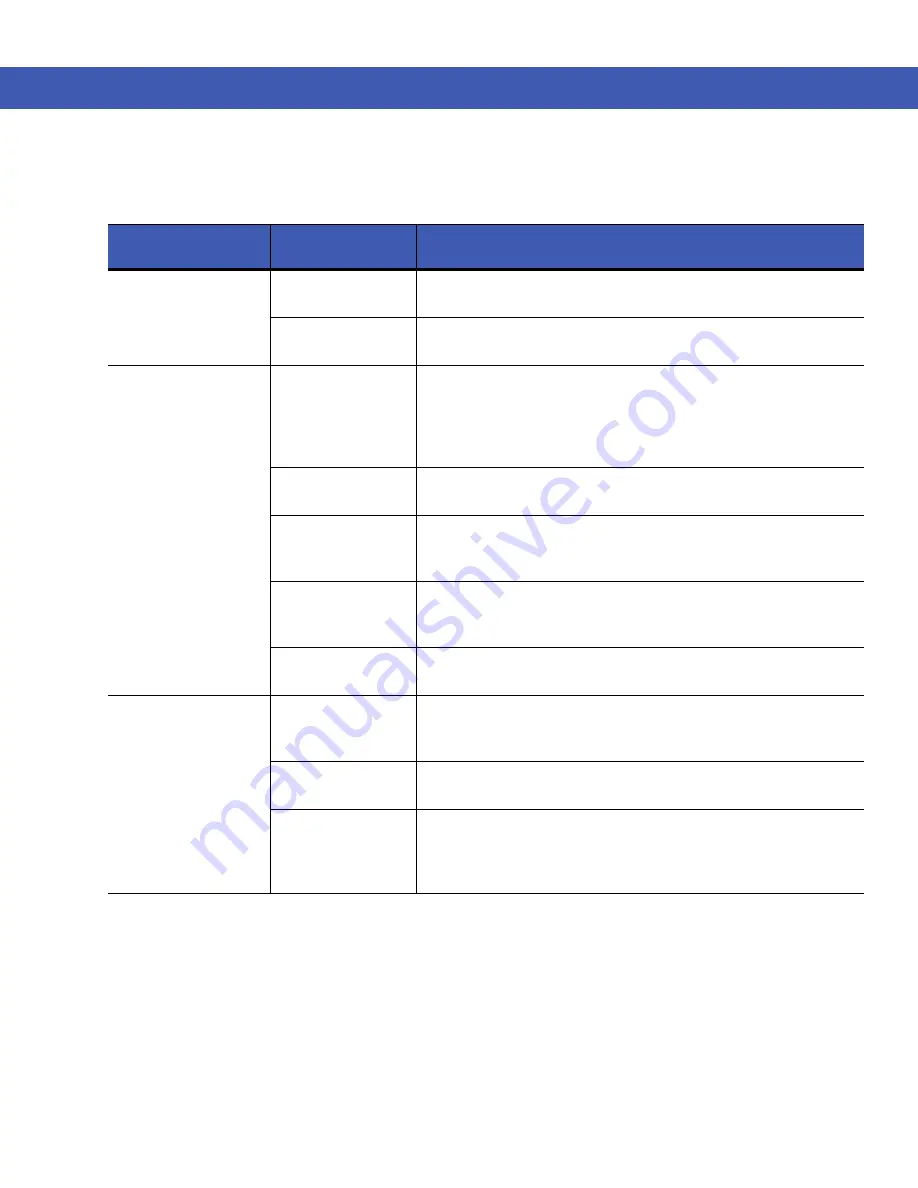
9 - 8 MC45 User Guide
Single Slot Charge Cradle
Table 9-2
Troubleshooting the Single Slot Charge Cradle
Symptom
Possible
Cause
Action
LEDs do not light
when MC45 is
inserted.
Cradle is not
receiving power.
Ensure the power cable is connected securely to both the cradle
and to AC power.
MC45 is not seated
firmly in the cradle.
Remove and re-insert the MC45 into the cradle, ensuring it is firmly
seated.
MC45 battery is not
charging.
MC45 was removed
from cradle or
cradle was
unplugged from AC
power too soon.
Ensure cradle is receiving power. Ensure MC45 is seated correctly.
Confirm battery is charging under
Start
>
Settings
>
Power
.
Battery is faulty.
Verify that other batteries charge properly. If so, replace the faulty
battery.
The MC45 is not
fully seated in the
cradle.
Remove and re-insert the MC45 into the cradle, ensuring it is firmly
seated.
Ambient
temperature of the
cradle is too warm.
Move the cradle to an area where the ambient temperature is
between 0°C (32°F) and 35°C (95°F).
Extreme battery
temperature.
Battery does not charge if ambient temperature is below 0°C (32°F)
or above 40°C (104°F).
During data
communication, no
data transmits, or
transmitted data was
incomplete.
MC45 removed
from cradle during
communications.
Replace MC45 in cradle and retransmit.
Incorrect cable
configuration.
See the system administrator.
Communication
software is not
installed or
configured properly.
Perform setup as described in the
MC45 Integrator Guide.
Содержание MC45
Страница 1: ...b MC45 USER GUIDE ...
Страница 2: ......
Страница 3: ...MC45 User Guide 72E 164159 01 Rev A December 2012 ...
Страница 6: ...iv MC45 User Guide ...
Страница 12: ...x MC45 User Guide ...
Страница 54: ...2 24 MC45 User Guide ...
Страница 98: ...6 4 MC45 User Guide ...
Страница 124: ...9 12 MC45 User Guide ...
Страница 150: ...B 6 MC45 User Guide ...
Страница 163: ......