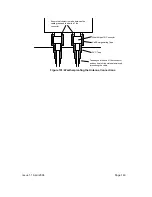Issue 1.1 April 2006
Page 153
E1/T1 A Tx- (White and Orange)
E1/T1 A Tx+
(Orange)
E1/T1 A Rx- (Green and White)
E1/T1 B Tx- (Blue)
E1/T1 B Tx+ (Blue and White)
E1/T1 A Rx+ (Green)
E1/T1 B Rx- (Brown and White)
E1/T1 B Rx+ (Brown)
Pin 1
Pin 2
Pin 3
Pin 4
Pin 5
Pin 6
Pin 7
Pin 8
Lock Tab Underneath
Figure A2: RJ45 Pin Connection (T568B Color Coding)
16.2 Making the Connection at the ODU
Looking at the back of the unit with the cable entry at the bottom. The Canopy 150/300 Mb
BH E1/T1 connection is the first hole on the left (Figure A3) and is labelled E1/T1.
E1/T1
FIBRE PIDU+
Figure A3: Canopy 150/300 PIDU and E1/T1 Connection
The following procedure describes how connection is made at the ODU. It is often easier to
carry out this procedure on the ground or a suitable surface prior to mounting the ODU.
Ensure no power is connected to the Canopy 150/300 PIDU.
Содержание Canopy 150 Mbps Backhaul
Страница 1: ...Canopy 150 300 Mbps Backhaul User Guide BH150 300 UG en Issue 1 1 April 2006 ...
Страница 25: ...Issue 1 1 April 2006 Page 24 Figure 5 Canopy 150 300 PIDU Power Input ...
Страница 66: ...Issue 1 1 April 2006 Page 65 Figure 29 Save and Restore Configuration Page Figure 30 Save File Pop up ...
Страница 97: ...Issue 1 1 April 2006 Page 96 Figure 59 Spectrum Management Help Page ...
Страница 162: ...Issue 1 1 April 2006 Page 161 Figure A8 Surge Arrestor ALPU ORT Connection Illustration ...
Страница 167: ...Issue 1 1 April 2006 Page 166 Figure 113 64 QAM 0 92 Dual Payload Figure 114 256 QAM 0 81 Dual Payload ...