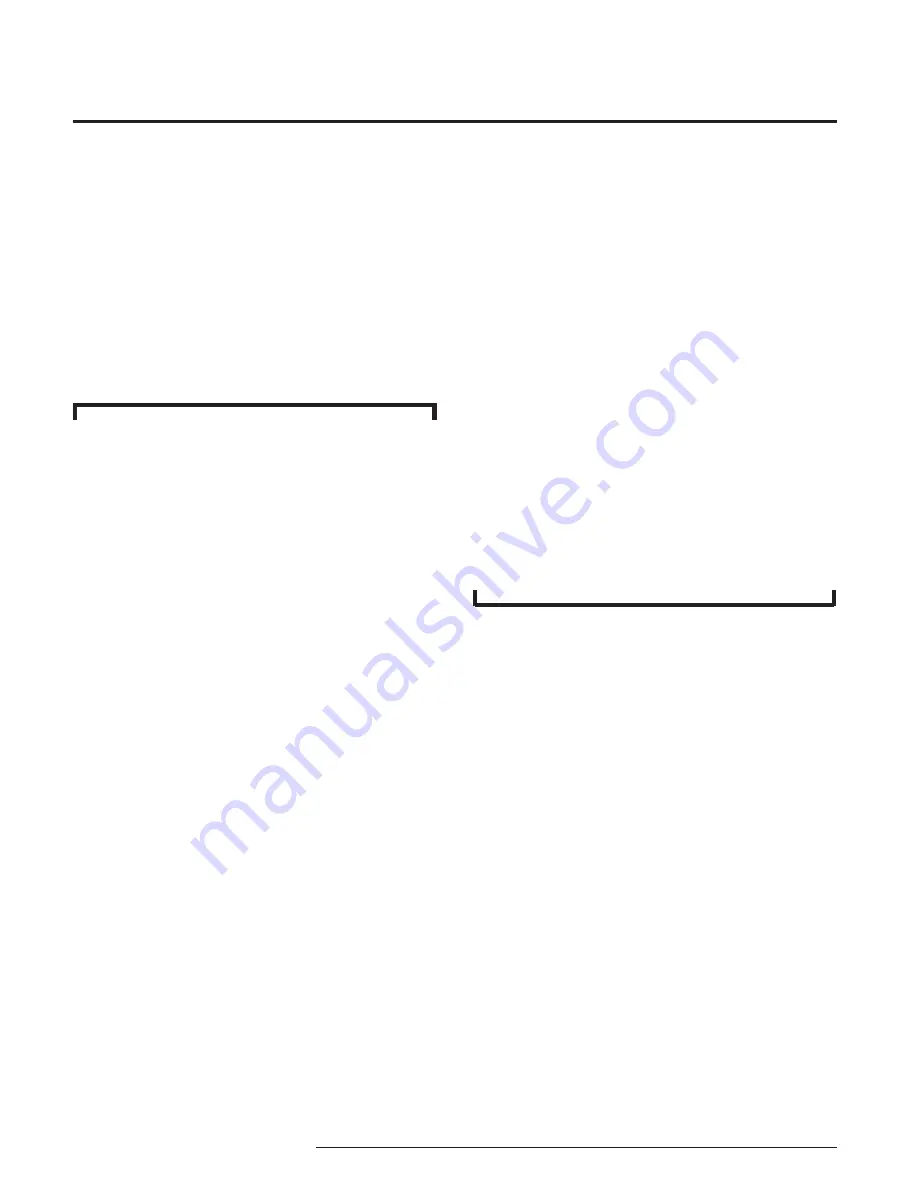
SPA
24
The Interface Solution Experts
Site-Programmable RTD &
Thermocouple Limit Alarm Trips
Trim Output
This procedure is only required on those SPAs
equipped with one of the available AO options.
Figure 14 shows the setup needed. Figure 15 shows
the menu.
Connect the unit as shown, apply the appropriate
power, and allow 5 minutes for stabilization/warm-up.
1. Access the configuration menus, and use
the arrow buttons to scroll to “TRIM OUT”.
2. Press SELECT to access the menu. The
“TRIM ZERO” screen will be displayed.
3. Use the arrow buttons to choose the level,
zero or full scale, that is to be trimmed.
4. Press SELECT to begin the trim process.
The display will begin to flash the “TRIM
ZERO” or “TRIM FULL” screen, depending
upon the option chosen in
step 3.
5. While monitoring the reading on the meter,
use the arrow buttons to adjust the output
to the desired level. Use the meter in the
setup to monitor the output as the output is
adjusted.
6. When the output is set as desired, press
SELECT. This sets the adjustment into
SPA memory, and brings up either the next
output level to be adjusted (repeat steps 3,
4, and 5), or “EXIT OUT” if both zero and
full scale output have been adjusted.
7. To exit the menu, press SELECT when
“EXIT OUT” is displayed. The unit will
return to the Main Menu.























