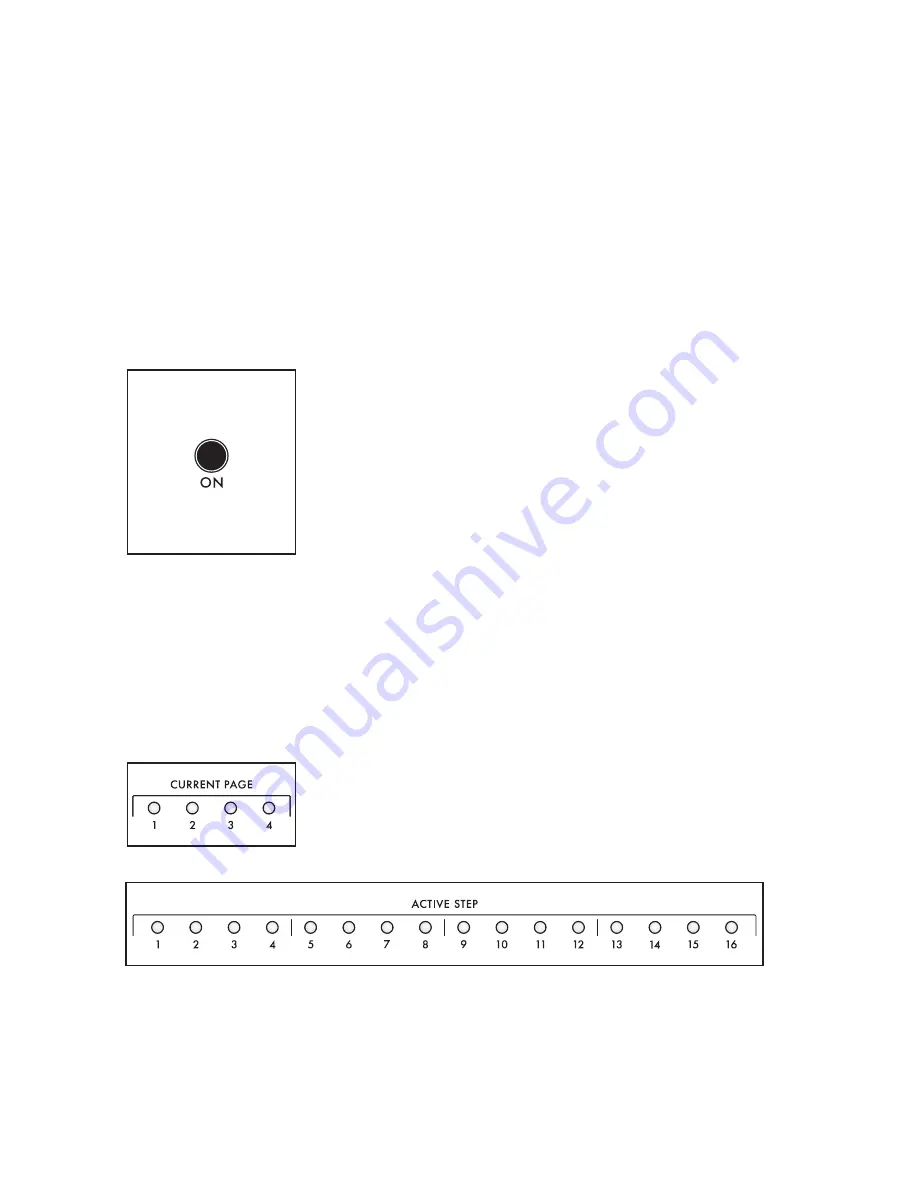
82
SEQUENCER
Although their function is pretty straight forward, sequencers are fairly remarkable. As the name
implies, they are responsible for memorizing, saving, and replaying a sequence of notes – either in a
continuous loop, or as a one-time event. The sequencer is one of the founding elements of electronic
music production; playing a series of pitches with clockwork precision, leaving the performer free to
continually modify the timbre and tweak countless parameters. In addition to the note value(s) stored
for each sequencer step, modulation routings and amounts can also be stored with each step.
In the Moog One, each Synth is equipped with a polyphonic step-sequencer. This allows each Preset
to access up to three sequencers simultaneously – one for each Synth. Each sequence can be up to 64
steps long, arranged as pages of 16 steps. Sequences can be easily recorded and edited, and they can
be transposed as they play back. The Sequencer can be sync’d to the Master Clock tempo – along with
the LFOs, EGs, and the Arpeggiator – to create a forceful rhythmic performance. Each sequence can
be saved as an individual entity, or as part of the active Synth/Preset.
ON
(ON/LIT, OFF/UNLIT)
This
ON
button turns the Sequencer of the active Synth On and Off.
Turning the Sequencer On will not begin the playback of an existing
sequence or the recording of a new one. Instead, the
ON
button
controls whether the Sequencer outputs notes to the Synth or not.
RATE
(0 to 10)
The
RATE
knob sets the speed of the Sequencer. The actual tempo value ranges from 10 BPM to 280
BPM. The Sequencer Rate can run at an independent speed, or it can be synchronized to the Master
Clock using the parameters accessed in the Sequencer MORE page. The
RATE
knob LED will flash at
the current tempo setting.
NOTE
: If the Sequencer is sync’d to the Master Clock, then rotating the
RATE
knob will select quantized
clock divisions of the Master Clock. All of the SYNC parameters are available in the Sequencer MORE page.
CURRENT PAGE / ACTIVE STEP
(LED INDICATORS)
The current Sequencer Step is indicated by the four
CURRENT
PAGE
LEDs, and by the sixteen
ACTIVE
STEP
LEDs.
Содержание One
Страница 2: ......
Страница 6: ...This page left intentionally blank ...
Страница 103: ...103 This page left intentionally blank ...
Страница 113: ...113 This page left intentionally blank ...
Страница 127: ...127 This page left intentionally blank ...
Страница 146: ...146 ...






























