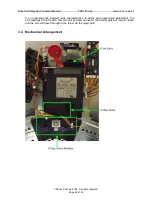Bulk Coin Recycler Technical Manual
TSP157.doc
Issue 1.3
– Jan 11
Money Controls 2008. All rights reserved.
Page 16 of 45
Therefore if you need to know the number of remaining coins during a power fail and wish to
use the ‘Emergency stop’ command, please ensure that you have enough time to send this
command and a ‘Request hopper status’ before power is lost. This gives the best possible
accuracy. The host machine needs at least
100ms
of notice before the power supply dips
below Vtrip (see Appendix B).
2.16
What happens…?
2.16.1 WHAT HAPPENS AFTER POWER UP?
The following is a guide to what happens when power is lost and re-applied.
Device Address
Defaults to the connector address
PIN Number
Retained but needs to be re-entered
Motor Variables
[current limit] = default value
[motor stop delay] = default value
[payout timeout] = default value
[maximum current measured] = ZERO
See Appendix A for default values.
Flags
Refer to the Flag Action Table within the ‘Test hopper’ command description.
Note that the ‘Power-up’ flag is set to indicate the power supply really was lost and the
hopper defaults to multi-coin payout mode. The hopper also starts inhibited and needs to be
enabled prior to coin dispensing.
Counter checksum flags are updated.
Counters
Hopper dispense count = last value
Hopper life dispense count = last value
Request hopper status
[event counter] = ZERO
[payout coins remaining] = ZERO
[last payout : coins paid] = last value
[last payout : coins unpaid] = ZERO or last value if power lost during payout
Request comms status variables
[rx timeouts] = ZERO
[rx bytes ignored] = ZERO
[rx bad checksums] = ZERO
2.16.2 WHAT HAPPENS AFTER A SOFTWARE RESET?
The following is a guide to what happens after a software reset. A software reset means
sending the ‘Reset device’ command to the hopper.
Содержание TSP157
Страница 44: ......