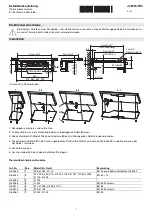Connecting the unit
31
Installation instructions
6.3 Connecting the kitchen management system
The units can be connected with a RJ45 plug to a kitchen
management system.
DANGER
Risk of personal injury and physical damage from electric
shock
•
Prior to working on the unit, ensure that the unit has been
disconnected from the mains.
•
Do not operate the unit with the housing open.
Minimum requirements for the network cable
Type of network
Ethernet
Cable quality
4-pair, shrouded patch cable
Cat-5 S/FTP
Connection to unit
Shrouded RJ45 plug
d
e
b
c
a
Image: Connecting the kitchen management system
a RJ45 socket
d Network cable
b RJ45 plug
e Ferrite ring
c Cable gland
Requirement
Unit not live
Housing opened
1. Pull the network cable into the unit through the cable gland.
2. Lead the network cable through the two ferrite rings, with one
winding through each.
3. Connect the network cable to the unit with the RJ45 plug.
4. Register the network in the basic control setting (see "Making the
basic control setting").
5. Fill out the Commissioning report.
4127002--0AIBE-C