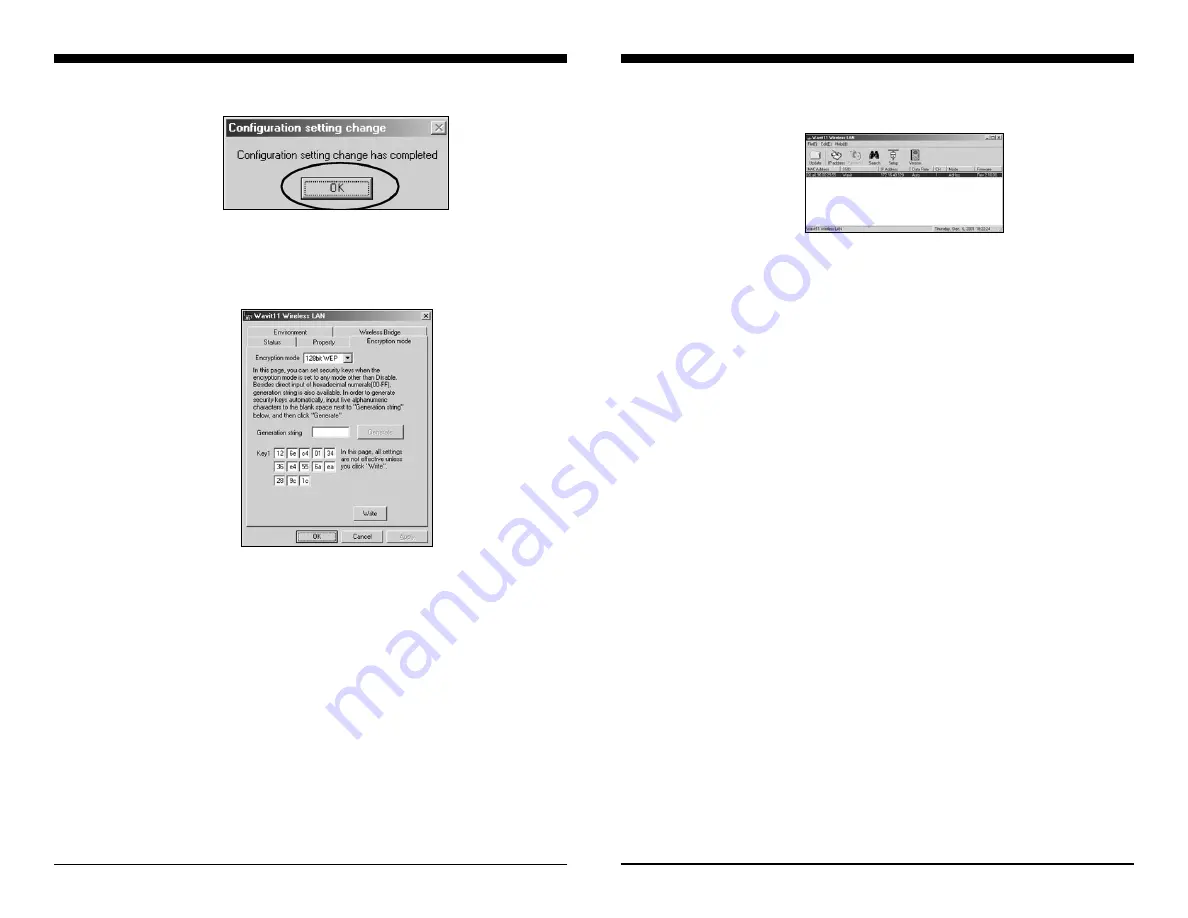
[STEP 3]
Click the “OK” button.
[STEP 4]
The Encryption mode and the Encryption key are written. Click the
“OK” button.
Setting Encryption
38/47
[STEP 6]
After returning to the “Wavit11 Wireless LAN” window, close the
Wavit11 Configuration Utility.
Setting Encryption
Wavit11
User’s Manual