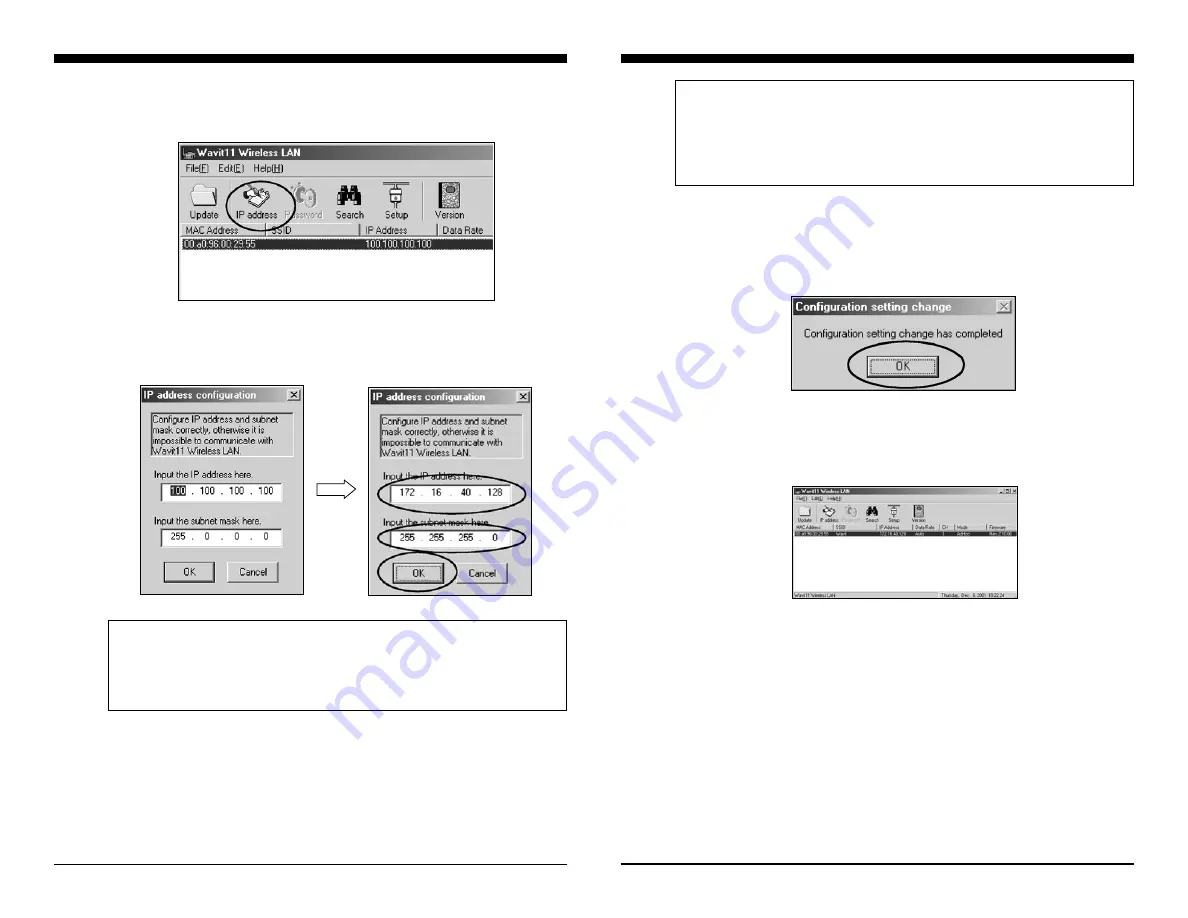
Changing Wavit11 IP Address
[STEP1]
Click “IP address” in the “Wavit11 Wireless LAN” window.
[STEP2]
In the “IP address configuration” window, set the “IP Address” and
the “Subnet Mask,” then click the “OK” button.
Setting Up Wavit11
30/47
7.8
Wavit11 Initialization
........................................................................................
page 32
[STEP 3]
Click the “OK” button.
[STEP 4]
Wavit11 information is shown in the station list after the “Wavit11
Wireless LAN” window appears.
Setting Up Wavit11
Wavit11
User’s Manual
NOTE
:
Set unique IP address for the host address that is different from your PC’s
address. For example, if your PC’s address is 172.16.40.10, set the last two
bits using any numbers excluding 0,1, 00, 10, 01, 11 and 225.
NOTE
:
If the wrong subnet mask is input, there is a possibility that Wavit11 will be
unable to communicate with the personal computer. This could make it
impossible to set Wavit11. An erroneous setting cannot be corrected after-
wards. If this occurs, Initialize Wavit11.






























