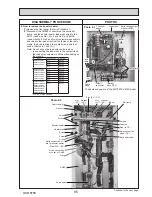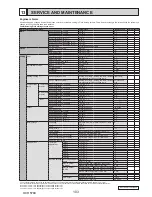DISASSEMBLY PROCEDURE
PHOTOS
98
Photo 21-1
21. How to remove the side panels
(1) Remove the front panel (Refer to Procedure 1).
(2) Remove the 4 screws on the top panel, and remove the
2 screws that hold the top panel onto the back panel.
(Photos 21-2 and 22-1)
(3) Remove the side panel (right) by removing the 7 screws
fixing the side panel (right). (Photo 21-1)
(4) Remove the side panel (left) by removing the 8 screws
fixing the side panel (left). (4 screws on the front side
and 4 screws on the back side)
<V/M plate (EH*T20*-MHCW models only)>
(1) Remove the V/M plate by removing 5 screws fixing on
the side panel (Right). (Photo 21-1)
Screws
Side panel (Right)
Screws
Side panel
(Left)
Screws
V/M plate
Photo 21-2
Screws
Screws
Top panel
OCH570C
Содержание EHPT20X-MHCW
Страница 108: ......