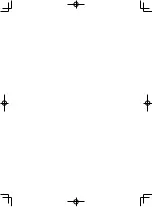−37−
−36−
Clock setting
Time
Back
Set the date.
yy
mm
Initial settings
1
Tap the
Menu button on the TOP screen and select User setting
⇒
Initial settings .
2
When the “Initial settings” menu screen is displayed, tap a desired item.
�
Clock setting
�
Date & time display
�
Summer time
�
Contrast
�
Backlight
�
Controller sound
�
Operation lamp luminance
Initial settings
Controller sound
Operation lamp luminance
Previous
Back
Select the item.
Initial settings
Clock setting
Date & time display
Summer time
Contrast
Backlight
Next
Back
Select the item.
1
Tap the
Menu button on the TOP screen and select User setting
⇒
Initial settings
⇒
Clock setting .
2
The “Clock setting” screen is displayed.
Set the “dd/mm/yy” with the
▲
▼
buttons.
Tap the Time button after the
setting.
■
The “clock setting” is necessary for the
following settings.
· Peak-cut timer
·
Set ON timer by clock, Set OFF timer
by clock
· Weekly timer
· Outdoor unit silent mode timer
·
Filter sign reset, Setting next cleaning
date
■
Clock setting
You can set and correct the current date and time.
dd
3
Set the “hour : minute” with the
▲
▼
buttons on the clock
setting screen.
Tap the Set button after the
setting.
To change “dd/mm/yy” tap the
Date button.
Clock setting
Date
Back
Set the time.
Set
PM
1
Tap the
Menu button on the TOP screen and select User setting
⇒
Initial settings
⇒
Date & time display .
2
The Clock setting screen is displayed.
Tap OFF / ON for the Date and time.
Tap OFF / ON for A day of the week.
Tap Display method “12H or 24H”.
12H Hours … If it is 3:50 PM, it displays “3:50PM”.
24H Hours … If it is 3:50 PM, it displays “15:50”.
Set the position of AM/PM.
Set Infront ... “PM3:50” is displayed.
Set Back ... “3:50PM” is displayed.
3
Tap the
Set button after the setting.
■
Date & time display
You can set and correct the date & time display.
Date & time display
Set
Back
Select setting
Infront
Position of AM / PM
12H
Display method
ON
A day of the week
ON
Date & time
Back
24H
OFF
OFF
1
Tap the
Menu button on the TOP screen and select User setting
⇒
Initial settings
⇒
Summer time .
2
The Summer time setting screen is displayed.
Changing from Disable to Enable … (Current time + 1 hr) is displayed.
Changing from Enable to Disable … (Current time – 1 hr) is displayed.
■
Summer time
You can adjust the current time by one hour.
Summer time
Enable
Disable
Back
Select the item.