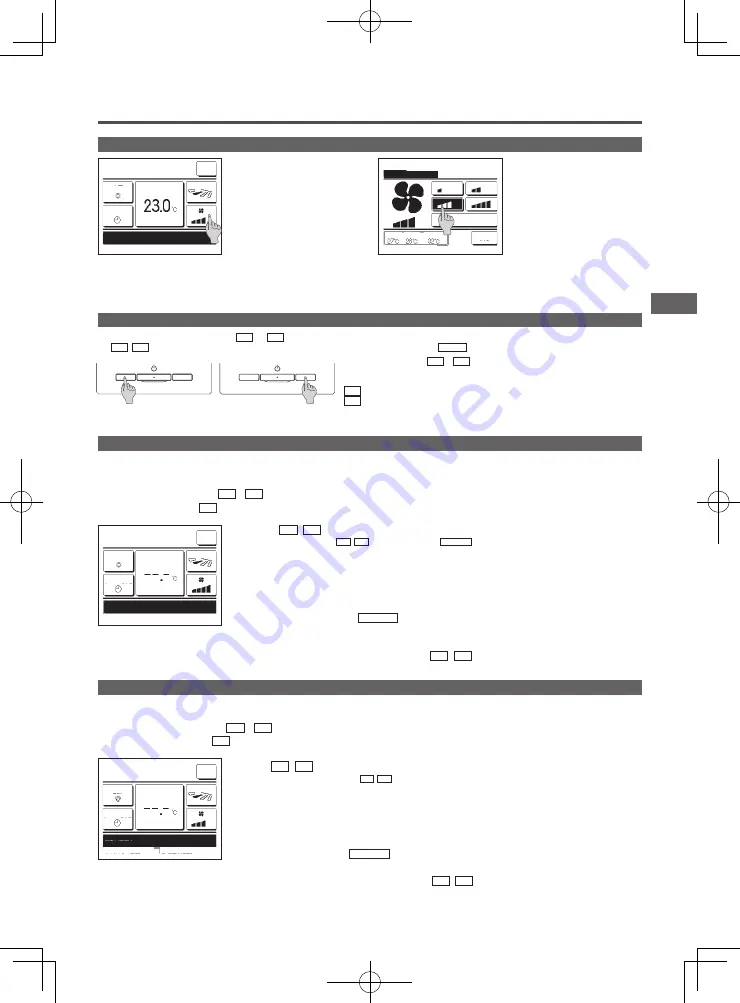
−27−
−26−
1
Tap the Change the fan speed
button
on the TOP screen.
2
When the Change the fan speed
screen is displayed, tap the button of
desired fan speed.
After setting the fan speed, the display
returns to the TOP screen.
■
Fan speeds which can be set vary depending on the models of IU.
■
When the Auto is selected, the fan speed is changed automatically depending on the capacity.
Note that Auto is not displayed and cannot be set when SC-SL2 or SC-SL3 is connected.
Change the fan speed
Menu
Direction
Cooling
16
:
14 (Mon)
F1: High power
F2: Energy-saving
Timer
Now stopping.
Set temp
Change the fan speed
Back
Outdoor
Room
R/C
Select the fan speed.
Auto
Changing the function of the F1 or F2 switch can be performed with the F1/F2 function setting.
The following functions are set as factory settings.
You may change these settings as desired.
F1 switch
…
High power operation
F2 switch
…
Energy-saving operation
F1/F2 switch operation
You can set any of the following functions to the F1 and F2 switches.
The F1 / F2 switches act as shortcuts; it can be much easier and faster than starting an operation from the usual Menu on the TOP screen.
High power operation
The high power operation adjusts the room temperature quickly to a pleasant level by increasing the operation capacity.
The high power operation continues for 15 minutes at the maximum and returns to the normal operation automatically. When the operation mode is changed, the high power
operation returns to the normal operation, too.
High power operation must be set to the F1 or F2 switch.
High power operation is set to the F1 switch as the factory setting.
1
Push the F1 ( F2 ) switch to start the high power operation.
■
Operation will start when the
F1
(
F2
) switch is pushed, even if
Run/Stop
switch is off.
■
High power operation is only allowed when Heating or Cooling is selected for the operation mode.
Message “In operation for high power.” is displayed on the R/C screen, and “—, —°C” is displayed on the Set temp button
during the high power operation.
■
Set temp and change fan speed operations are disabled during high power operation.
2
High power operation is terminated when you perform one of the following.
�
When you terminate through a Run/Stop operation
�
When you change the operation mode
�
When15 minutes have elapsed since the high power operation started
�
When you terminate the high power operation with the F1 ( F2 ) switch
Menu
Direction
Cooling
15
:
50 (Mon)
F1: High power
Timer
In operation for high power.
Set temp
F2: Energy-saving
1
Push the F1 ( F2 )switch to start the energy-saving operation.
■
Operation will start even if you press the
F1
(
F2
) switch while the unit is stopped.
■
Energy-saving operation is only allowed when Heating, Cooling or Auto is selected for the operation mode.
Message “In operation for energy-saving.” is displayed on the screen during the energy-saving operation. Set temp is fixed at
“28.0°C” in the cooling operation or “22.0°C” in the heating operation. Set temp shows “- -°C” in the automatic operation mode.
■
Set temp cannot be changed during the energy-saving operation. If it is attempted, a message “Invalid request” is displayed on the screen.
2
Energy-saving operation is terminated when you perform the following.
�
When you terminate through a Run/Stop operation
�
When you change the operation mode
�
When you terminate the energy-saving operation with the F1 ( F2 ) switch
Energy-saving operation
Use this operation to save energy. Set temp is fixed at 28°C in the cooling operation or 22°C in the heating operation. Since the capacity is controlled automatically based on the
outdoor temperature, energy can be saved without losing comfort.
Energy-saving operation must be set to the F1 or F2 switch.
Energy-saving operation is set to the F2 switch as the factory setting.
Menu
Direction
Auto
16
:
04 (Mon)
F1: High power
F2: Energy-saving
Timer
In operation for energy-saving.
Set temp
�
High power operation
�
Energy-saving operation
�
Silent mode control
�
Home leave mode
�
Favorite setting operation
�
Filter sign reset
















































