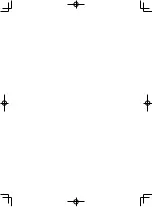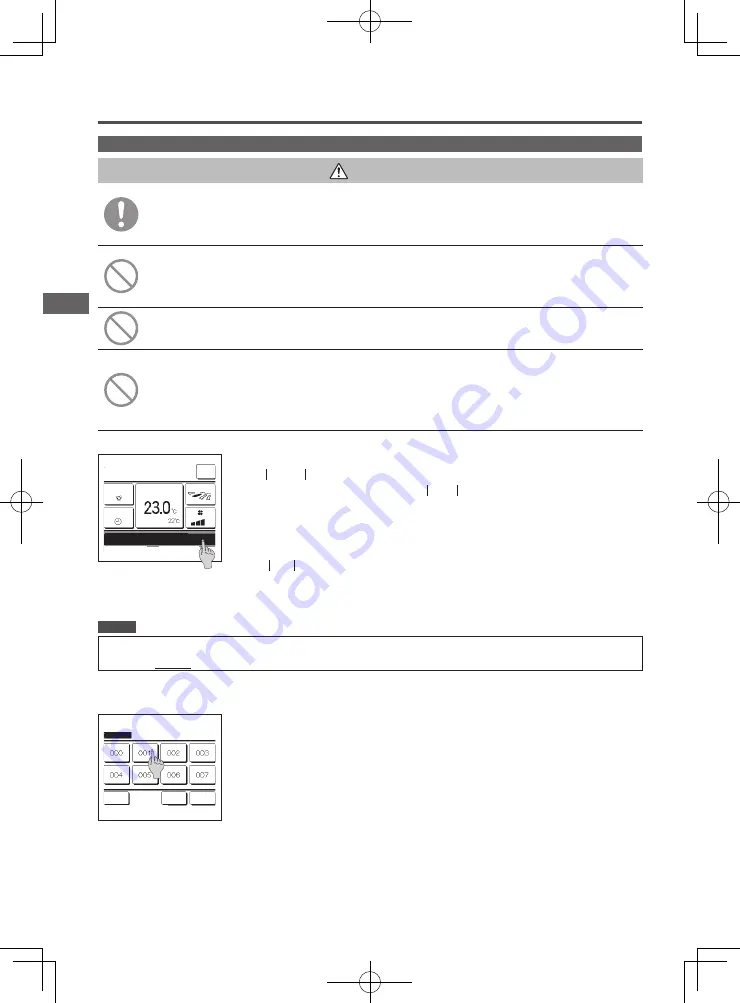
−33−
−32−
1
The grille up and down operation can be performed by any of the following methods:
Tap the Menu button on the TOP screen and select Filter
⇒
Grille Up and Down .
Set the Switch function to Grille Up and Down and press the F1 or F2 switch.
Tap the message display while the message "Filter cleaning. Touch here." is displayed.
■
Depending on how the Permission/Prohibition setting is set, the administrator password input screen may be displayed.
Grille Up and Down
(when using automatic grille up and down panel)
After you perform the above operation, enter the Grille Up and Down mode. The unit in operation will automatically stop.
However, units operated with a central control (optional) will stop when you perform the grille up and down operation (step 3 using
▲
▼
buttons).
When one IU is connected to the R/C:
☞
3
When two or more IUs are connected to the R/C:
☞
2
Menu
Direction
Auto
16
:
00 (Mon)
F1: High power
F2: Energy-saving
Timer
Filter cleaning. Touch here.
Set temp
MEETING1
Room(R/C)
�
The message "Invalid request" may be displayed when you tap the Grille Up and Down button. This does not indicate a failure; this message is displayed because the automatic grille up and down panel
is not used.
�
If you press the
Run/Stop
switch in the middle of an operation, the Grille Up and Down mode will terminate, and the display returns to the original display.
Advice
CAUTION
Before you perform any operation, make sure that the suction grille
motion range is free of persons and objects.
Contact with the suction grille may result in injury or damage of objects.
Do not touch the suction grille or wires when the suction grille is in
motion.
You may get hit by the suction grille or become caught in wires, leading to injury.
Do not forcibly pull down the suction grille while the unit is stopped.
This may cause damage to the lifting motor or wires.
Do not bend the wires or allow flame (from cigarettes, etc.) to come in
close or direct contact with the wires.
This may cause breaking of wires, which can lead to the suction grill or air filter to fall and
result in personal injury.
2
When two or more IUs are connected to the R/C, a list of IUs is displayed. Tap the IU to perform the grille up and down operation.
To make all connected UIs perform the grille up and down operation simultaneously, tap the All units button.
IU select
Next
Back
Select an IU address.
All units