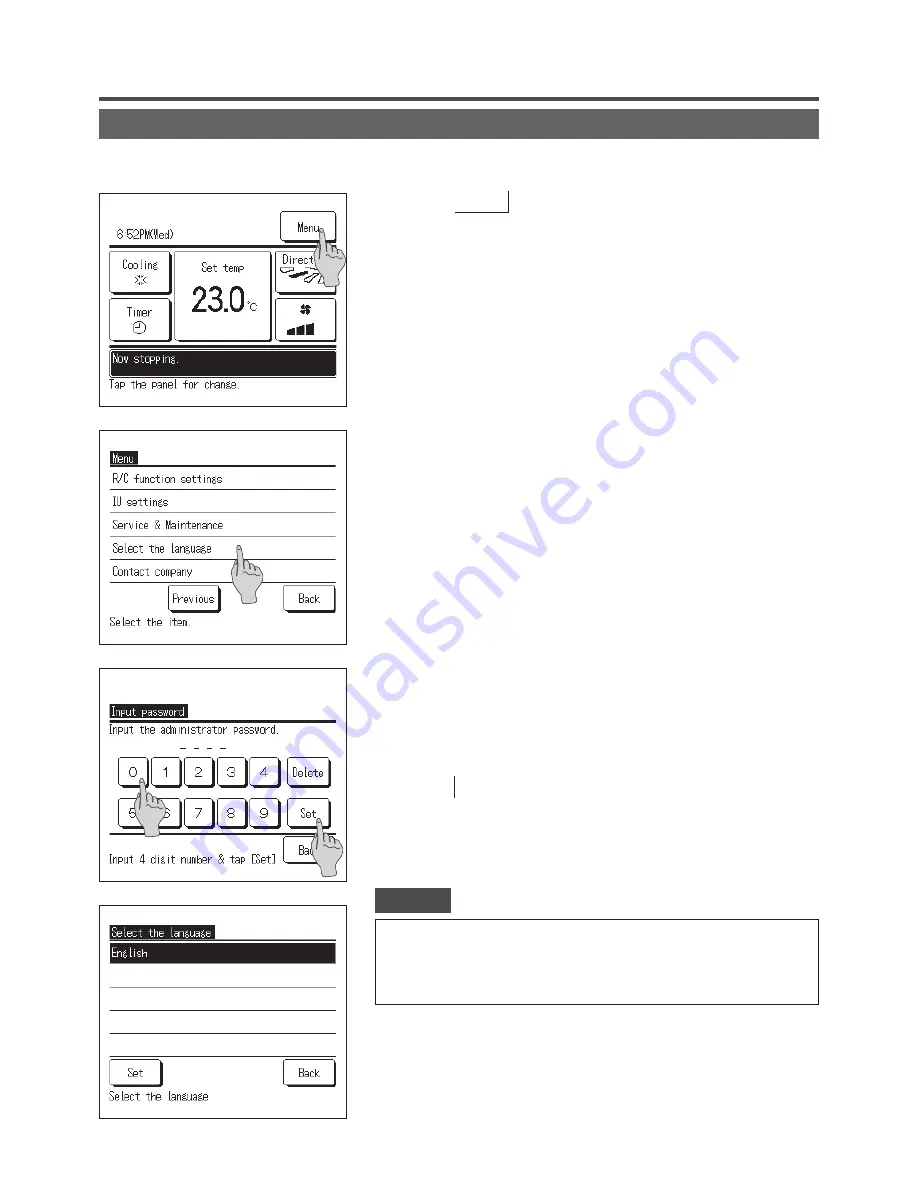
— 52 —
Select the language
2
Tap the “Select the language” on the main menu screen.
Select the language to be displayed on the R/C.
1
Tap the
Menu
button on the TOP screen.
3
When the Input password screen is displayed, enter the
administrator password.
■
There are cases that the Input password screen is displayed by the Permission/
Prohibition setting (
☞
page 43).
Tap the
Set
button after entering the administrator password
(4-digit number).
If the password is unknown or wrong, the setting cannot be
changed.
· For the administrator password at facory setting, refer to the Installation Manua
(consult your dealer).
· When your administrator password is forgotten, initialize the password by referring
to the Installation Manual (consult your dealer).
Note
4
Select the language to be displayed on the R/C.
English / …




















