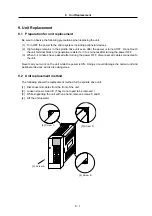8. Adjustment Procedure
8
−
11
8.5.3 Orientation adjustment method
< Adjustment >
(Encoder orientation is shown in brackets [ ].)
(1) Orientation position adjustment
There is no position shift volume or rotary switch.
The position shift is set with the parameter OPST .
Execute an orientation after changing the setting of OPST , and adjust so that it matches the
target stop point.
(2) Orientation time and vibration adjustment
Normal speed
Orientation changeover speed
Using the procedures in the table below, adjust each phenomenon according to the orientation
status.
Adjustment procedure
Phenomenon
[ PGM PGE ]
CSP
Sways at stop
Orientation time is
long
Hunting at stop
(Note 1)
: Increase the parameter value
: Do not change the parameter value.
: Decrease the parameter value.
First adjust PGM and PGE , then adjust CSP
Adjust
CSP2, CSP3, CSP4
in the same manner to execute the shortest orientation time
adjustment in each gear stage.
Adjust OSP if the gear ratio is large (i.e. 1:10) or an EXCESSIVE ERROR alarm occurs. When
hunting widely occurs at the orientation stop, the orientation detector installation direction must be
adjusted. Readjust following the orientation position adjustment procedure on this page.