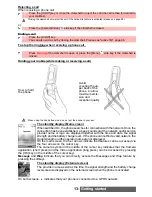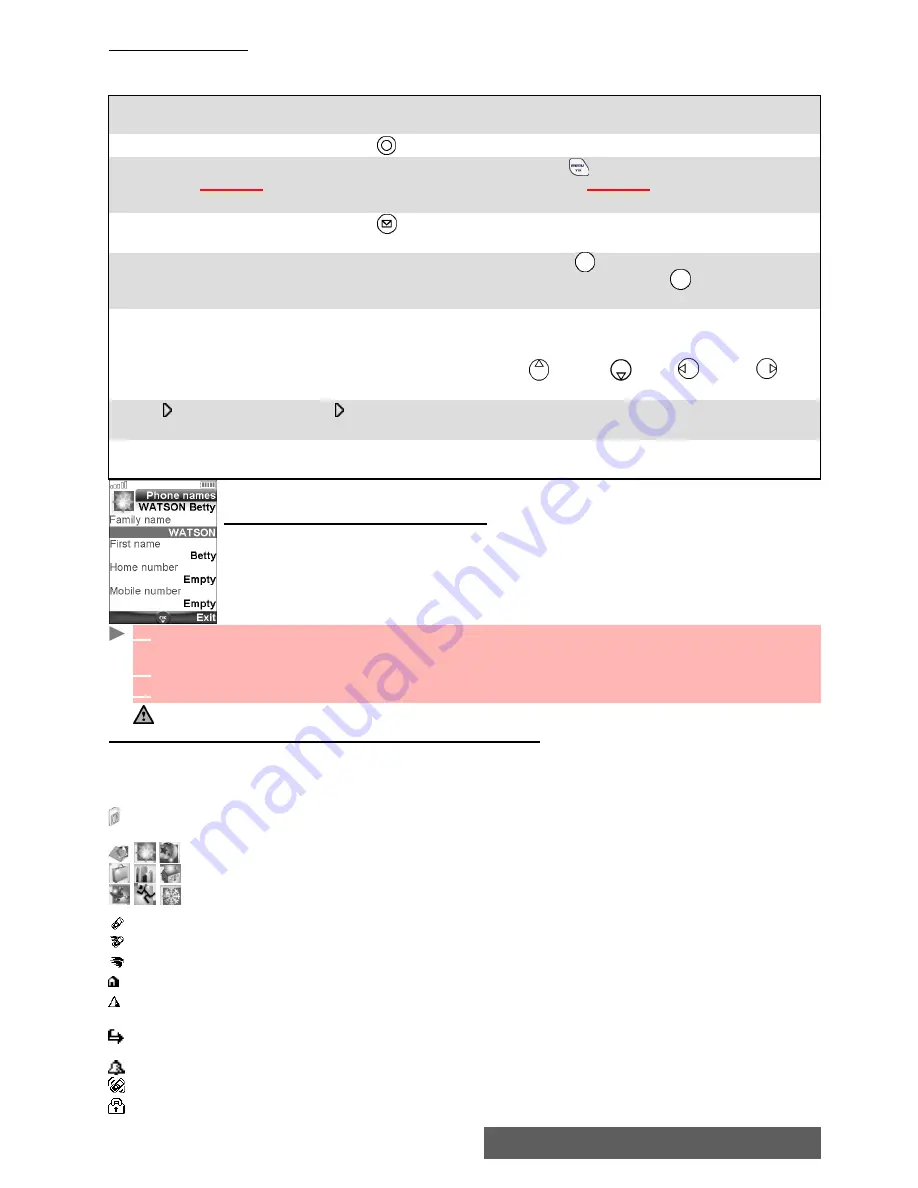
10-
Using this guide
User guide notes
Here are the instructions for using this user guide. These are examples.
The bold text stands for information displayed while using your phone.
Using the dynamic scroll panels
When scrolling the menu, the following scroll panel type gives you a clear view
of the information to be entered.
Understanding the graphic display indicators (icons)
Icons may be displayed at the top of the mobile screen.
The icons indicate the phone’s state and operational conditions when in use. The following
icons may be displayed:
USER
GUIDE
INFORMATION
TYPES
ACTIONS
TO
PERFORM
Press
OK
Press the key to validate
OK
(middle of the display).
Press the [Menu/T9]
key. Select
Settings
.
From the standby display press the
key to access the main menu,
scroll Up , Down, Left or Right to the
Settings
menu item and press
OK
to access the sub-menu.
Select
Read
(item
above left softkey)
Press the key underneath
Read
.
Select
Exit
(item above
right softkey)
From the standby display press the key underneath
Exit
once to
return to the previous screen. Press and hold to return to the
standby screen.
Select
Camera/Video
Use the cursor key to scroll up, down, left or right to the required
menu item and validate by pressing
OK
.
E.g. ’Select
Camera/Video
’: scroll to the
Camera/Video
menu item
with the navigation keys (Up , Down , Left , Right ) and
press the [
OK]
key to validate your selection.
Insert
The
indicates that more options or sub-menus are available when
pressing
OK.
...
The ... at the beginning or at the end of an Options menu indicates
that more options or sub-menus are available by scrolling up or down.
1
The list of elements to be entered is displayed. Scroll down to the field(s) you want to fill in
and press
OK
.
2
Enter the requested information or select the requested item and select
OK
to validate.
3
Fill in as many fields as necessary and select
Save
to store all the information entered.
The arrow keys displayed at the bottom of the screen show the scrolling possibilities.
SIM
memory in use
Phone
memory in use: refers to information from the Phone book cards.
GPRS service
. Data packet services or connection are available.
GPRS connection
. GPRS connection is in progress.
GPRS attached
. The phone is connected to a GPRS network.
Home zone
. The phone is connected to its home network.
Roaming
. The phone is connected to a network other than its home
network.
Call diverting
. All incoming calls are being diverted. Call diverting is
network dependent.
Alarm clock.
Vibrator alert.
Keypad lock.