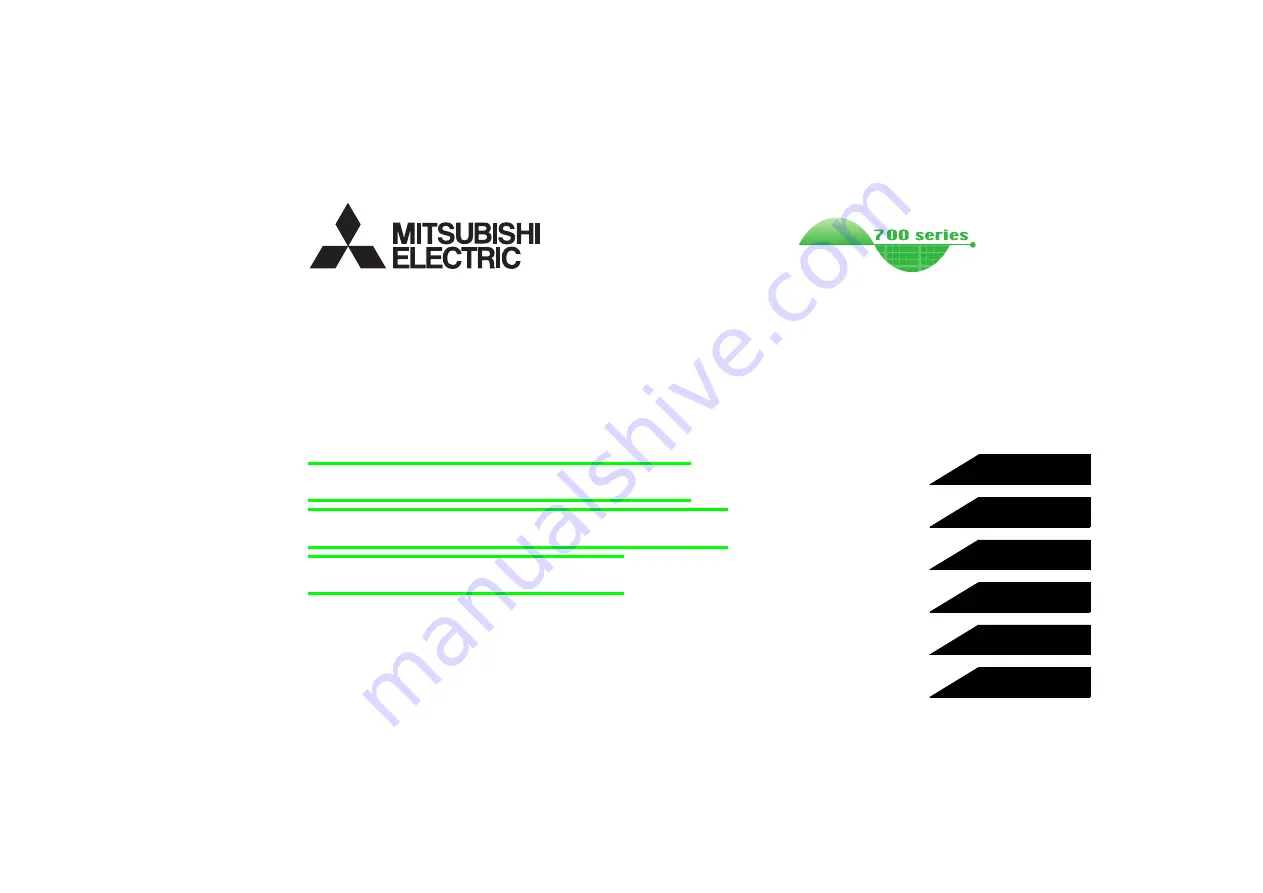
INSTRUCTION MANUAL
1
2
3
4
5
INVERTER
Plug-in option
6
FR-A7AZ
Bipolar analog output function
High resolution analog input function
Motor thermistor interface
INSTALLATION AND WIRING
PARAMETER LIST
BIPOLAR ANALOG OUTPUT
PRE-OPERATION INSTRUCTIONS
HIGH RESOLUTION ANALOG INPUT
MOTOR THERMISTOR INTERFACE