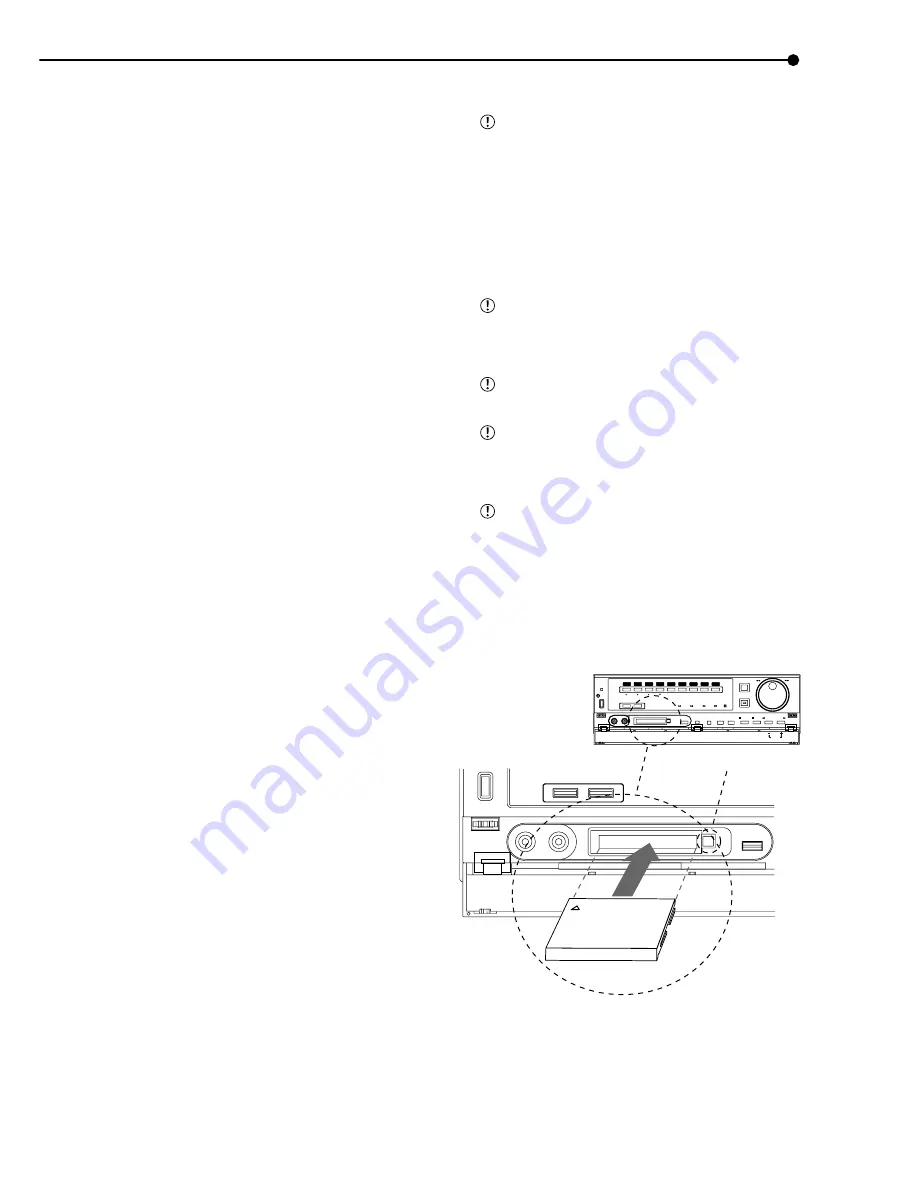
••••••••••••••••••••••••••••••••••••••••••••••••••••••••••••••••••••••••••••••••••••••••••••••••••••••••••••••••••••••••••••••••••••••• Biginning
15
EMERGENCY terminal
Input terminal for making it shift to EMERGENCY
recording mode compulsorily.
RESERVED terminal
Not available.
MODE OUT 1 - MODE OUT 4 terminals
Output terminal to indicate the unit’s current mode.
Select the unit’s condition by MODE OUT 1 ~ MODE
OUT 4 setting in the <REAR TERMINAL SETTINGS>
menu.
CALL OUT terminal / CALL OUT GND terminals
This is the ISOLATION output terminal. Information
that can be transmitted externally consists of CALL
OUT settings made on the <REAR TERMINAL SET-
TINGS> menu screen as well as fixed output set-
tings.
DC 5V OUT terminal
Will only output when both the MAIN switch and
POWER button are ON. The maximum electric cur-
rent is 30mA.
12. RS-232C connector
This connector is used to connect to host device with
RS-232C connector. This unit can be controlled by
the other device through this connector.
■
Inserting/Ejecting Compact Flash Card
Before use of the Card, read the cautionary notes
described in the manual included with Compact Flash
Card.
<Inserting Card>
1. Remove the COMPACT FLASH slot cover attached to the
unit.
2. Please turn down the side which contains notch in right and
left, securely insert the Card until the CFC EJECT button pops
out.
Do not eject the Card when copying/restoring, copy-
ing/loading menus, or immediately after inserting the
Card. The Card or the contained data may become
damaged.
Securely insert the Compact Flash Card. Other-
wise, the unit may not work properly.
Please use a recommended Compact Flash Card.
When a none recommeded CFC is used
there is a possibility that reading and writing
of data may not operate normally.
When using a new Card, be sure to execute CFC
DATA CLEAR in the <INFORMATION/SERVICE>
screen.
<Ejecting Card>
1. Press the CFC EJECT button and eject the Card.
2. Attach the COMPACT FLASH slot cover.
SEARCH
COPY
SET UP
VIDEO OUT
AUDIO OUT
COMPACTFLASH
STOP
PAUSE
REV. PLAY PLAY
PLAY
MODE
SHUTTLE
HOLD
TIMER
ENTER/
FF
CLEAR/
REW
REC/STOP
M-DET
PRE ALARM
EMERGENCY
LOCK
SPLIT/
SEQUENCE
ZOOM
ACCESS
POWER
5
6
7
8
9
1
2
3
4
CFC EJECT Button
COPY
ZOOM
SPLIT/
SEQUENCE
Compact Flash Card
AUDIO OUT
VIDEO OUT
Содержание DX-TL900U
Страница 75: ...75 Specifications ...
Страница 76: ...872C276A8 PRINTED IN MALAYSIA ...
















































