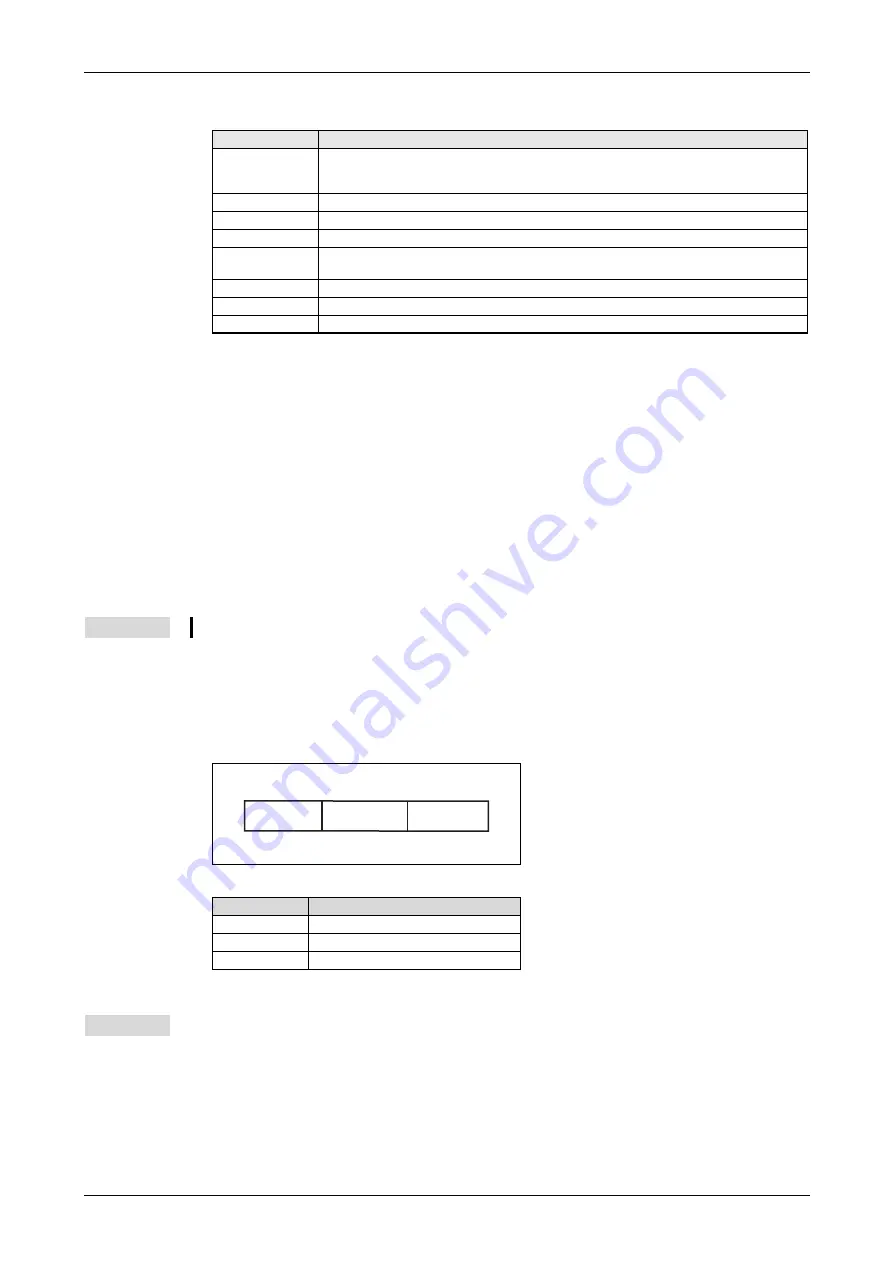
Communication Profile Area
Functions
MELSEC-L Series – CANopen
Module ME3CAN1-L
4 – 23
●
Sub-index 02
H
: TPDO transmission type
●
Sub-index 03
H
: TPDO inhibit time
This object configures the minimum time between two PDO transmissions. This is used only for
the event-driven transmission. PDO transmission request by Yn1 will be dismissed during this
time. Unit of this value is 100 μs (ME3CAN1-L counting resolution: 1 ms). Set this to 0 to disable
the inhibit time.
●
Sub-index 05
H
: TPDO event timer
If the event timer elapses and no event-driven transmission is sent during that time, a message
with the current value of the Object Dictionary will be sent. Unit of this value is ms. Set this to 0
to disable the event timer.
Object 1A00
H
to 1BFF
H
●
Sub-index 01
H
–08
H
: TPDO mapping parameter
The default mapping is for unsigned integer 16 bit objects (Refer to section 3.5.19).
Value (hex)
Description
00
Synchronous (acyclic)
The PDO will be transmitted after occurrence of the SYNC but acyclic (not periodically), only if an
event occurred before the SYNC.
01
Synchronous (cyclic every SYNC)
02
Synchronous (cyclic every 2nd SYNC)
03
Synchronous (cyclic every 3rd SYNC)
:
:
:
:
F0
Synchronous (cyclic every 240th SYNC)
F1–FD
Reserved
FE
Event-driven (function mode 405)
Tab. 4-18:
Description for sub-index 02
H
: TPDO transmission type
NOTE
If the inhibit time is active, no PDO will be transmitted. Refer to fig. 4-12 and fig. 4-13.
Fig. 4-8:
Bit allocation for sub-index 01
H
–08
H
: RPDO
mapping parameter
Bit/Item
Description
Tab. 4-19:
Description for sub-index 01
H
–08
H
: RPDO
mapping parameter
Index
Index of the mapped object
Sub-index
Sub-index of the mapped object
Length
Length of the mapped object (unit: bit)
Example
To map unsigned 16-bit data of Un\G10000 to the first 16 bit of TPDO 1, set index 1A00
H
sub-index
01
H
to A1000110
H
.
This stands for Object Dictionary index A100
H
, sub-index 01
H
and a data size of 16-bit.
Bit 31 ... Bit 16
Length
Bit 15 ... Bit 8
Bit 7 ... Bit 0
Sub-index
Index
Содержание CANopen ME3CAN1-L
Страница 2: ......
Страница 4: ......
Страница 6: ......
Страница 10: ...IV ...
Страница 18: ...Abbreviations and Generic Terms Overview MELSEC L Series CANopen Module ME3CAN1 L 1 4 ...
Страница 22: ...System Configuration System Equipment 2 4 MITSUBISHI ELECTRIC ...
Страница 66: ...Detailed Description of the Module Buffer Memory Details Layer 2 Message Mode 3 44 MITSUBISHI ELECTRIC ...
Страница 144: ...Programming CANopen PDO Communication using Function Blocks 7 6 MITSUBISHI ELECTRIC Fig 7 6 Example Program 2 ...
Страница 146: ...Programming CANopen PDO Communication using Function Blocks 7 8 MITSUBISHI ELECTRIC Fig 7 8 Example Program 4 ...
Страница 148: ...Programming CANopen PDO Communication using Function Blocks 7 10 MITSUBISHI ELECTRIC Fig 7 10 Example Program 6 ...
Страница 150: ...Programming CANopen PDO Communication using Function Blocks 7 12 MITSUBISHI ELECTRIC Fig 7 12 Example Program 8 ...
Страница 152: ...Programming CANopen PDO Communication using Function Blocks 7 14 MITSUBISHI ELECTRIC Fig 7 14 Example Program 10 ...
Страница 154: ...Programming CANopen PDO Communication using Function Blocks 7 16 MITSUBISHI ELECTRIC Fig 7 16 Example Program 12 ...
Страница 156: ...Programming CANopen PDO Communication using Function Blocks 7 18 MITSUBISHI ELECTRIC Fig 7 18 Example Program 14 ...
Страница 158: ...Programming CANopen PDO Communication using Function Blocks 7 20 MITSUBISHI ELECTRIC Fig 7 20 Example Program 16 ...
Страница 160: ...Programming Layer 2 Communication 7 22 MITSUBISHI ELECTRIC Local Label Setting Fig 7 22 Local Label for this example 1 ...
Страница 161: ...Layer 2 Communication Programming MELSEC L Series CANopen Module ME3CAN1 L 7 23 Fig 7 23 Local Label for this example 2 ...
Страница 162: ...Programming Layer 2 Communication 7 24 MITSUBISHI ELECTRIC Program Fig 7 24 Example Program 1 ...
Страница 163: ...Layer 2 Communication Programming MELSEC L Series CANopen Module ME3CAN1 L 7 25 Fig 7 25 Example Program 2 ...
Страница 164: ...Programming Layer 2 Communication 7 26 MITSUBISHI ELECTRIC Fig 7 26 Example Program 3 ...
Страница 165: ...Layer 2 Communication Programming MELSEC L Series CANopen Module ME3CAN1 L 7 27 Fig 7 27 Example Program 4 ...
Страница 166: ...Programming Layer 2 Communication 7 28 MITSUBISHI ELECTRIC Fig 7 28 Example Program 5 ...
Страница 167: ...Layer 2 Communication Programming MELSEC L Series CANopen Module ME3CAN1 L 7 29 Fig 7 29 Example Program 6 ...
Страница 172: ...Programming Layer 2 Communication 7 34 MITSUBISHI ELECTRIC Fig 7 39 Example Program 2 Set message parameter to module ...
Страница 178: ...Layer 2 Communication Programming MELSEC L Series CANopen Module ME3CAN1 L 7 40 ...
Страница 184: ...Troubleshooting Error Code and Error Message Summary 8 6 MITSUBISHI ELECTRIC ...
Страница 187: ......






























