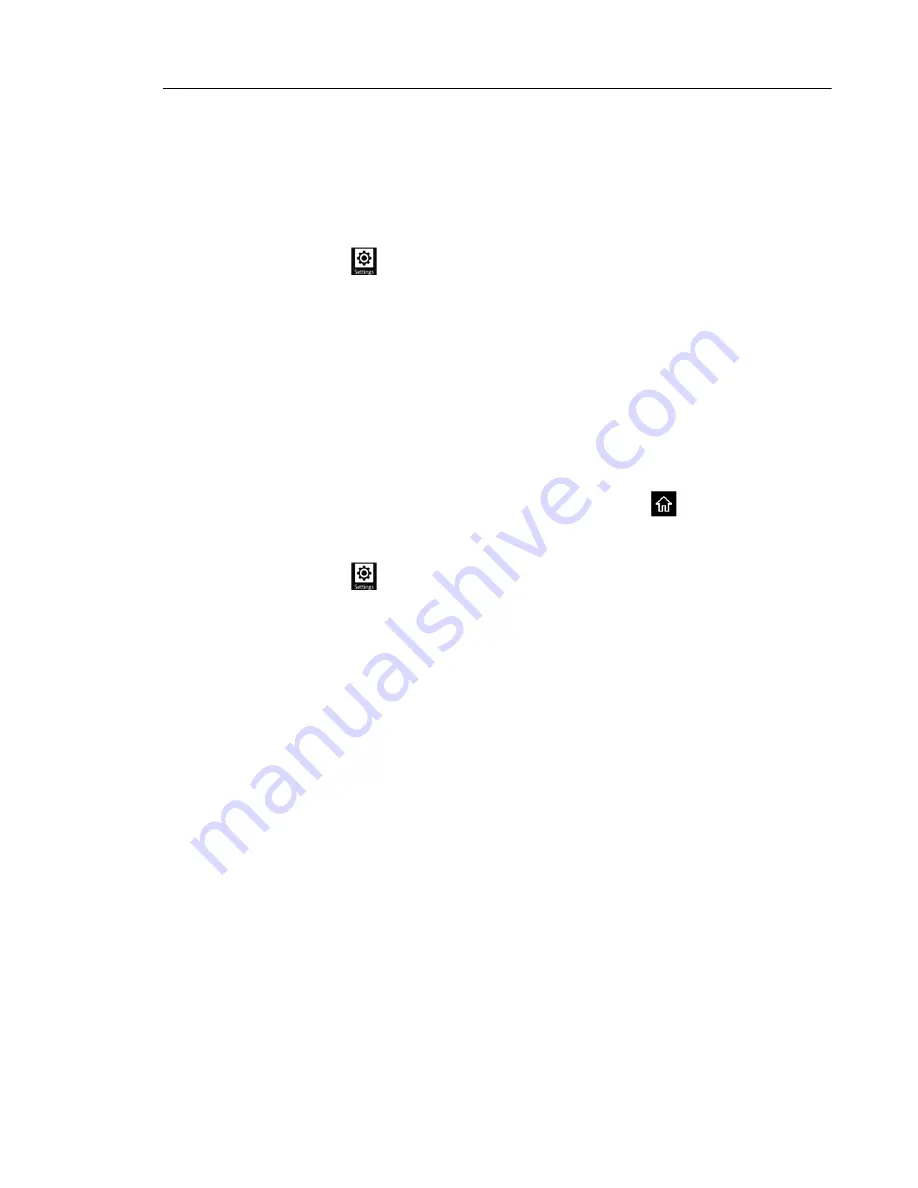
UC360 Configuration
45
SD Card Upgrade
The SD Card must contain the file named upgrade.xml and the upgrade file package, typically
named update.zip, in the top-level folder. Mitel will supply these files with each new software
load. The upgrade.xml file name will contain the new software load version.
1.
Insert the SD Card with the software upgrade.
2.
Press Settings
, then press Advanced.
3.
Press System Settings.
4.
Select Upgrade system S/W.
5.
Select Upgrade system S/W now.
6.
Select SD Card.
You will see a series of messages. This can take several minutes; the UC360 will power
off and then on. The UC360 will reboot and load the new software.
7.
Unmount the USB flash drive or SD Card (see “Unmount SD Card or USB Flash Drive” on
page 42)
Note:
You can abort the software upgrade by pressing the Home
button.
HTTP Server Upgrade
1.
Press Settings
, then press Advanced.
2.
Press System Settings.
3.
Select Upgrade system S/W.
4.
Select HTTP Server Address and enter the IP address of the HTTP server where new
software loads are stored.
5.
Press Save.
6.
Select Upgrade system S/W now.
7.
Select HTTP.
You will see a series of messages. This can take several minutes; the UC360 will power
off and then on. The UC360 will reboot and load the new software.
Содержание UC360
Страница 1: ...MITEL UC360 COLLABORATION POINT ADMINISTRATION GUIDE ...
Страница 6: ...UC360 Administration Guide vi ...
Страница 7: ...CHAPTER 1 UC360 NEW FEATURES ...
Страница 8: ...UC360 Administration Guide 2 ...
Страница 10: ...UC360 Administration Guide 4 ...
Страница 11: ...CHAPTER 2 INTRODUCTION ...
Страница 12: ...UC360 Administration Guide 2 ...
Страница 16: ...UC360 Administration Guide 6 ...
Страница 17: ...CHAPTER 3 RECOMMENDED CONFIGURATIONS ...
Страница 18: ...UC360 Administration Guide 2 ...
Страница 21: ...CHAPTER 4 UC360 CONFIGURATION ...
Страница 22: ...UC360 Administration Guide 6 ...
Страница 76: ...UC360 Administration Guide 60 ...
Страница 77: ...CHAPTER 5 MCD CONFIGURATION FOR THE UC360 ...
Страница 78: ...UC360 Administration Guide 62 ...
Страница 88: ...UC360 Administration Guide 72 ...
Страница 89: ...CHAPTER 6 5000 CP CONFIGURATION FOR THE UC360 ...
Страница 90: ...UC360 Administration Guide 74 ...
Страница 95: ...APPENDIX A ONVIF DEVICE MANAGER ...
Страница 96: ...UC360 Administration Guide 80 ...
Страница 103: ...APPENDIX B UC360 WEB SERVER ...
Страница 104: ...UC360 Administration Guide 88 ...
Страница 112: ...UC360 Administration Guide 96 ...
Страница 113: ...APPENDIX C MASS DEPLOYMENT ...
Страница 114: ...UC360 Administration Guide 98 ...
Страница 121: ...APPENDIX D XML FILE FORMAT ...
Страница 122: ...UC360 Administration Guide 106 ...
Страница 130: ...UC360 Administration Guide 114 ...
Страница 131: ...APPENDIX E MASS DEPLOYMENT CONFIGURATION FILE REFERENCE ...
Страница 132: ...UC360 Administration Guide 116 ...
Страница 141: ......
















































