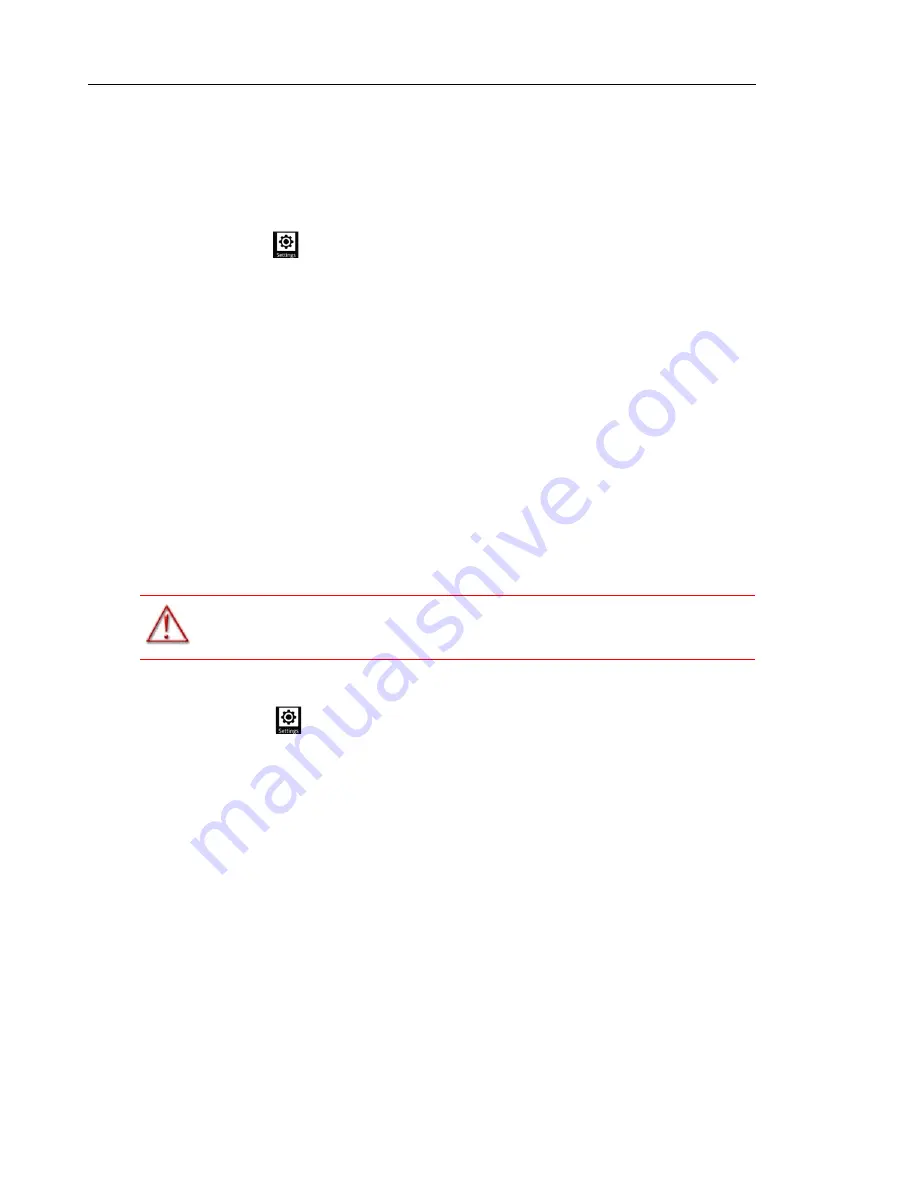
UC360 Administration Guide
42
Backup Import/Export
You can use the Backup Import/Export setting to import or export files from an SD card or USB
flash drive.
For full details on mass deployment, see “MASS DEPLOYMENT” on page 97.
1.
Press Settings
.
2.
Press Advanced.
3.
Press System Settings.
4.
Press Backup Import/Export.
5.
Insert the SD card or USB flash drive.
This option opens a Backup Import/Export window.
6.
Enter the filename to which you want to export or import settings.
7.
Enter the password.
8.
Click the option you wish to use.
•
You can export/save a backup of the current settings to a file on an SD card or USB flash
drive.
•
You can import/load an existing backup of settings from a file on the SD card or USB flash
drive.
Unmount SD Card or USB Flash Drive
1.
Press Settings
.
2.
Select Unmount Media.
3.
Select SD Card or USB Flash Drive.
4.
Remove the SD card or USB Flash Drive.
HTTP Import
The HTTP Import setting opens a new window and has the following options:
•
HTTP Import Now — check for new configuration files from the programmed HTTP Server
Address
•
Configuration HTTP Server Address — enter the address of the HTTP server
•
Trust All HTTPS Servers — (optional) enable this option if an HTTPS server is used as the
Configuration HTTP server.
An HTTPS URI may be specified for the configuration server URI to employ secure SSL
HTTPS XML configuration file transfer. By default, the SSL certificate of the server must
WARNING:MAKE SURE YOU UNMOUNT THE SD CARD OR USB FLASH DRIVE
BEFORE REMOVING IT.
Содержание UC360
Страница 1: ...MITEL UC360 COLLABORATION POINT ADMINISTRATION GUIDE ...
Страница 6: ...UC360 Administration Guide vi ...
Страница 7: ...CHAPTER 1 UC360 NEW FEATURES ...
Страница 8: ...UC360 Administration Guide 2 ...
Страница 10: ...UC360 Administration Guide 4 ...
Страница 11: ...CHAPTER 2 INTRODUCTION ...
Страница 12: ...UC360 Administration Guide 2 ...
Страница 16: ...UC360 Administration Guide 6 ...
Страница 17: ...CHAPTER 3 RECOMMENDED CONFIGURATIONS ...
Страница 18: ...UC360 Administration Guide 2 ...
Страница 21: ...CHAPTER 4 UC360 CONFIGURATION ...
Страница 22: ...UC360 Administration Guide 6 ...
Страница 76: ...UC360 Administration Guide 60 ...
Страница 77: ...CHAPTER 5 MCD CONFIGURATION FOR THE UC360 ...
Страница 78: ...UC360 Administration Guide 62 ...
Страница 88: ...UC360 Administration Guide 72 ...
Страница 89: ...CHAPTER 6 5000 CP CONFIGURATION FOR THE UC360 ...
Страница 90: ...UC360 Administration Guide 74 ...
Страница 95: ...APPENDIX A ONVIF DEVICE MANAGER ...
Страница 96: ...UC360 Administration Guide 80 ...
Страница 103: ...APPENDIX B UC360 WEB SERVER ...
Страница 104: ...UC360 Administration Guide 88 ...
Страница 112: ...UC360 Administration Guide 96 ...
Страница 113: ...APPENDIX C MASS DEPLOYMENT ...
Страница 114: ...UC360 Administration Guide 98 ...
Страница 121: ...APPENDIX D XML FILE FORMAT ...
Страница 122: ...UC360 Administration Guide 106 ...
Страница 130: ...UC360 Administration Guide 114 ...
Страница 131: ...APPENDIX E MASS DEPLOYMENT CONFIGURATION FILE REFERENCE ...
Страница 132: ...UC360 Administration Guide 116 ...
Страница 141: ......






























