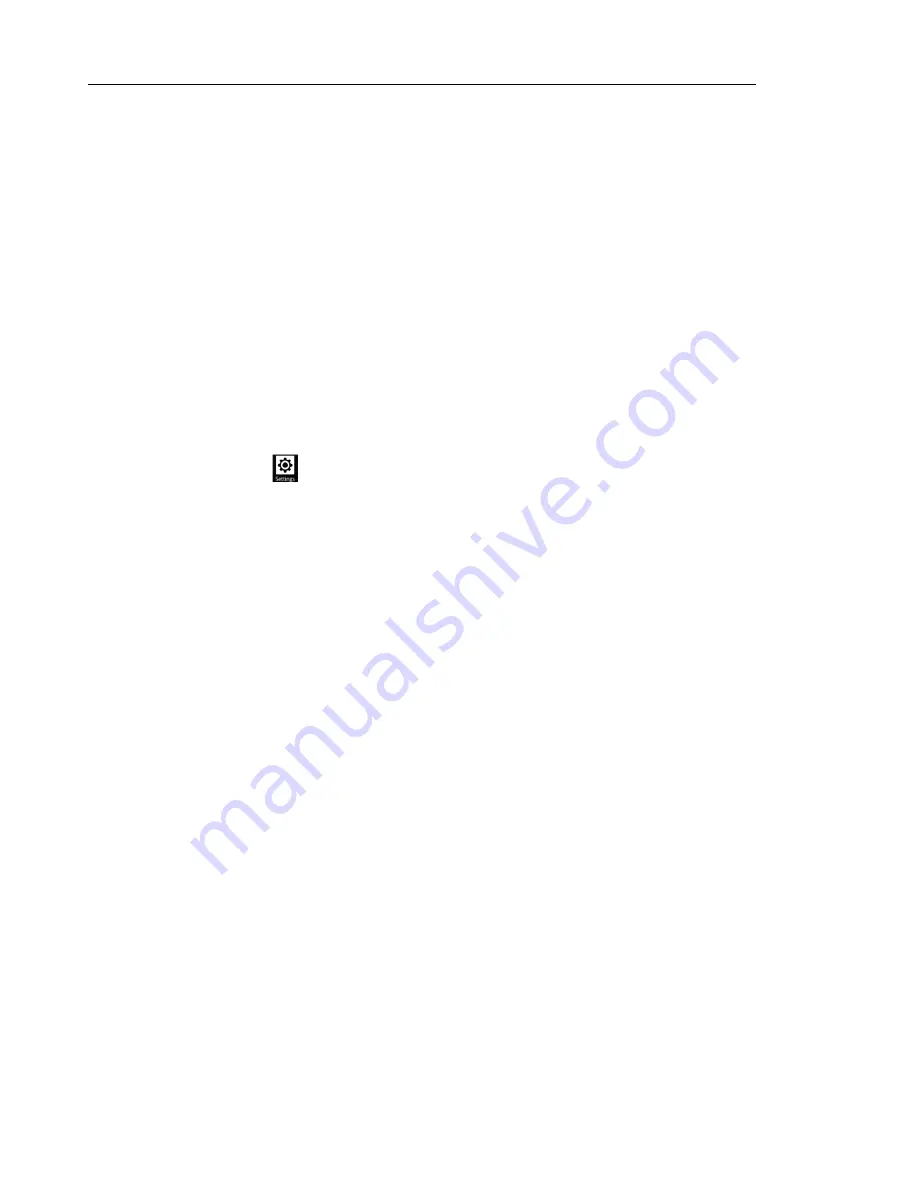
UC360 Administration Guide
46
HTTP Server Upgrade via MAS/MiVoice Border Gateway
When the UC360 is programmed as a Teleworker device, use the following instructions to
upgrade the UC360 software.
1.
Login to the MAS server at the root level using an application that allows file transfers.
2.
Copy the UC360 load and upgrade files to the /home/e-smith/files/ibays/Primary/html
directory.
3.
On the UC360, set the HTTP Upgrade IP address to the WAN-side IP setting of the MiVoice
Border Gateway.
4.
Perform a UC360 upgrade using the normal upgrade procedure.
Auto Upgrade
You can enable automatic upgrades. This also check for upgrades on a reboot. As well, you
can enable Auto polling, which checks daily for new software.
1.
Press Settings
, then press Advanced.
2.
Press System Settings.
3.
Select Upgrade system S/W.
4.
Enable Auto Upgrade.
Auto Upgrades are now enabled.
5.
Enable Auto Polling.
6.
Select Upgrade time.
7.
Enter the time for the upgrade.
8.
Tap Set.
Avoid setting an auto upgrade time that conflicts with
•
the system reboot at 2:00 AM
•
scheduled LDAP updates
If you attempt to set a time that conflicts with other scheduled updates, you will receive the
message "This time is reserved. Please select a different time.”
Содержание UC360
Страница 1: ...MITEL UC360 COLLABORATION POINT ADMINISTRATION GUIDE ...
Страница 6: ...UC360 Administration Guide vi ...
Страница 7: ...CHAPTER 1 UC360 NEW FEATURES ...
Страница 8: ...UC360 Administration Guide 2 ...
Страница 10: ...UC360 Administration Guide 4 ...
Страница 11: ...CHAPTER 2 INTRODUCTION ...
Страница 12: ...UC360 Administration Guide 2 ...
Страница 16: ...UC360 Administration Guide 6 ...
Страница 17: ...CHAPTER 3 RECOMMENDED CONFIGURATIONS ...
Страница 18: ...UC360 Administration Guide 2 ...
Страница 21: ...CHAPTER 4 UC360 CONFIGURATION ...
Страница 22: ...UC360 Administration Guide 6 ...
Страница 76: ...UC360 Administration Guide 60 ...
Страница 77: ...CHAPTER 5 MCD CONFIGURATION FOR THE UC360 ...
Страница 78: ...UC360 Administration Guide 62 ...
Страница 88: ...UC360 Administration Guide 72 ...
Страница 89: ...CHAPTER 6 5000 CP CONFIGURATION FOR THE UC360 ...
Страница 90: ...UC360 Administration Guide 74 ...
Страница 95: ...APPENDIX A ONVIF DEVICE MANAGER ...
Страница 96: ...UC360 Administration Guide 80 ...
Страница 103: ...APPENDIX B UC360 WEB SERVER ...
Страница 104: ...UC360 Administration Guide 88 ...
Страница 112: ...UC360 Administration Guide 96 ...
Страница 113: ...APPENDIX C MASS DEPLOYMENT ...
Страница 114: ...UC360 Administration Guide 98 ...
Страница 121: ...APPENDIX D XML FILE FORMAT ...
Страница 122: ...UC360 Administration Guide 106 ...
Страница 130: ...UC360 Administration Guide 114 ...
Страница 131: ...APPENDIX E MASS DEPLOYMENT CONFIGURATION FILE REFERENCE ...
Страница 132: ...UC360 Administration Guide 116 ...
Страница 141: ......






























