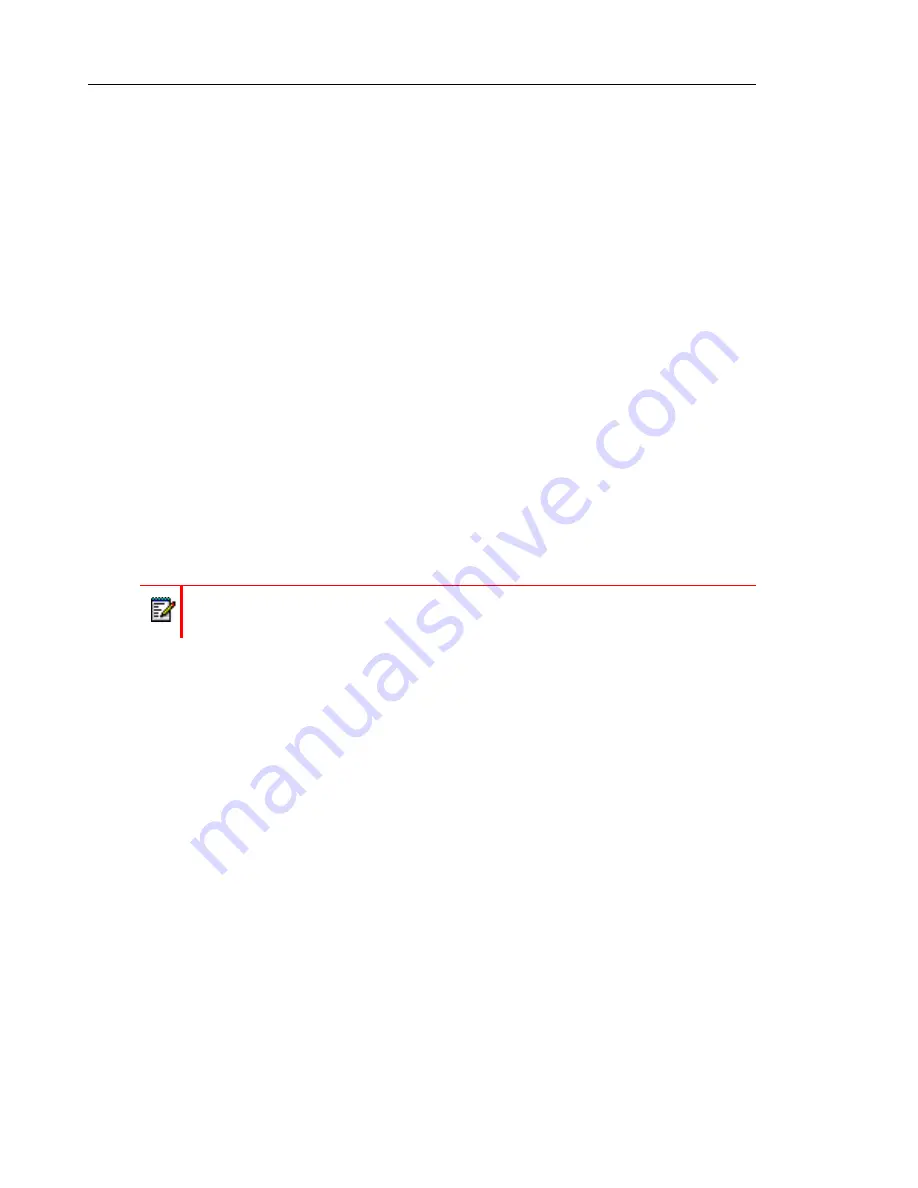
UC360 Administration Guide
10
You have the following choices:
•
Logout
•
System Settings
•
Sound (see “Sound” on page 51)
•
Display (see “Display” on page 52)
•
Applications
•
Storage
•
Language & Keyboard (see “Language & Keyboard Settings” on page 53)
•
Date and Time (see “Date & Time” on page 54)
•
About phone
If you forget the password, you can hold down the Back key for 5 seconds. This will launch a
Mitel customized Factory Data Reset window which requires confirmation before resetting the
phone to factory data defaults. See “Factory Reset” on page 50.
You may cancel out of the Factory Data Reset at this screen in the standard way by using the
Back key. Reset to factory defaults allows the administrator access to the UC360 using the
default password. Once reset, the software load reverts to the factory load, and the UC360’s
site-specific settings will need to be reconfigured.
Note:
Do not change the Date and Time while in a call. This may cause the UC360 to
reboot.
Содержание UC360
Страница 1: ...MITEL UC360 COLLABORATION POINT ADMINISTRATION GUIDE ...
Страница 6: ...UC360 Administration Guide vi ...
Страница 7: ...CHAPTER 1 UC360 NEW FEATURES ...
Страница 8: ...UC360 Administration Guide 2 ...
Страница 10: ...UC360 Administration Guide 4 ...
Страница 11: ...CHAPTER 2 INTRODUCTION ...
Страница 12: ...UC360 Administration Guide 2 ...
Страница 16: ...UC360 Administration Guide 6 ...
Страница 17: ...CHAPTER 3 RECOMMENDED CONFIGURATIONS ...
Страница 18: ...UC360 Administration Guide 2 ...
Страница 21: ...CHAPTER 4 UC360 CONFIGURATION ...
Страница 22: ...UC360 Administration Guide 6 ...
Страница 76: ...UC360 Administration Guide 60 ...
Страница 77: ...CHAPTER 5 MCD CONFIGURATION FOR THE UC360 ...
Страница 78: ...UC360 Administration Guide 62 ...
Страница 88: ...UC360 Administration Guide 72 ...
Страница 89: ...CHAPTER 6 5000 CP CONFIGURATION FOR THE UC360 ...
Страница 90: ...UC360 Administration Guide 74 ...
Страница 95: ...APPENDIX A ONVIF DEVICE MANAGER ...
Страница 96: ...UC360 Administration Guide 80 ...
Страница 103: ...APPENDIX B UC360 WEB SERVER ...
Страница 104: ...UC360 Administration Guide 88 ...
Страница 112: ...UC360 Administration Guide 96 ...
Страница 113: ...APPENDIX C MASS DEPLOYMENT ...
Страница 114: ...UC360 Administration Guide 98 ...
Страница 121: ...APPENDIX D XML FILE FORMAT ...
Страница 122: ...UC360 Administration Guide 106 ...
Страница 130: ...UC360 Administration Guide 114 ...
Страница 131: ...APPENDIX E MASS DEPLOYMENT CONFIGURATION FILE REFERENCE ...
Страница 132: ...UC360 Administration Guide 116 ...
Страница 141: ......
















































