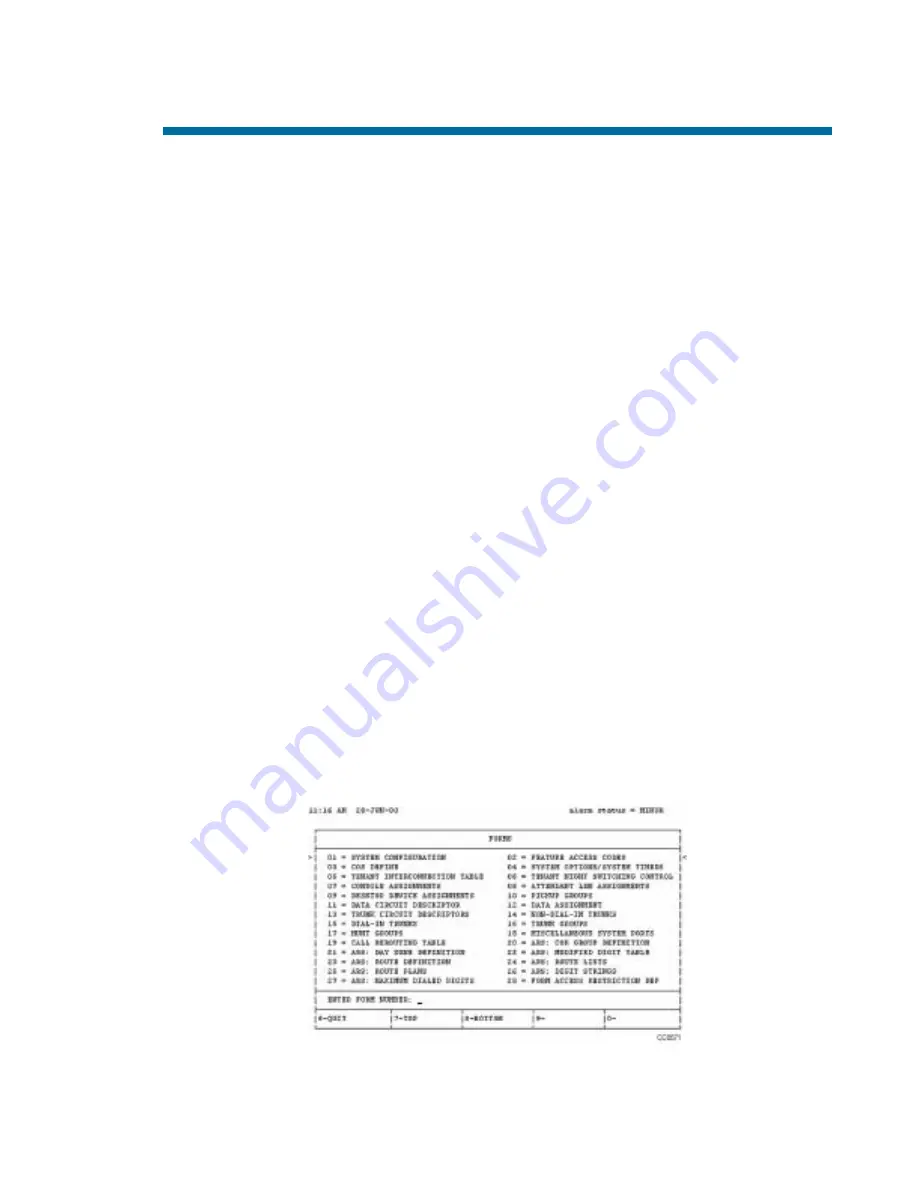
50003510
Revision A
205
Maintenance
Introduction
Reliability is a key factor in the choice of any communications system. The SX-200 system is
rugged, designed to operate under a wide range of conditions. No expensive equipment room
or air conditioning is required. If problems should arise, built in diagnostics and service aids
assist the maintainer in quickly isolating and repairing the fault.
Usability is critical, not only for telephone users, but for system installers and maintainers. The
system’s modular construction makes installation simple and straightforward. Once the system
is installed, the customer data entry features can be carried out through the attendant console,
a VT100 compatible terminal, or a personal computer with a VT100 emulator, often without
any wiring changes.
Customer Data Entry (CDE)
Customer data entry is accomplished from the VT100 terminal, a PC with a VT100 terminal
emulation package, or from the system console. The console LCD guides the installer or
maintainer through the data entry procedure by displaying a series of prompts and listing the
required steps to be performed. The console displays four lines of 80 characters each. The two
top lines display the steps to be taken; the two bottom lines display the prompts that define the
10 function keys on the system console.
All CDE programming is done through a series of English language programming forms, with
each form made up of a number of data fields. System features, operation, calling restrictions
and toll control are customized to your needs by entering the appropriate data or enabling the
appropriate options in the CDE forms. All CDE data is entered using the softkeys on the console,
or the keyboard on the terminal and PC.
To ensure the system always meets your changing requirements, authorized personnel can
modify the system’s CDE entries at any time by altering the entries in the appropriate forms.
Maintenance Terminal CDE Forms Display
Содержание SX-2000 EL
Страница 1: ...GENERAL INFORMATION GUIDE LIGHTWARE 19 RELEASE 3 1 ...
Страница 14: ...xiv Revision A 50003510 SX 200 General Information Guide ...
Страница 34: ...SX 200 General Information Guide 20 Revision A 50003510 ...
Страница 61: ...Configuration 50003510 Revision A 47 SX 200 ML Configuration Example ...
Страница 114: ...SX 200 General Information Guide 100 Revision A 50003510 ...
Страница 214: ...SX 200 General Information Guide 200 Revision A 50003510 ...
Страница 226: ...SX 200 General Information Guide 212 Revision A 50003510 ...
Страница 257: ...Glossary of Terms 50003510 Revision A 243 NOTES ...
Страница 258: ... Trademark of Corporation Copyright 2003 Corporation All rights reserved Mitel Networks Mitel Networks ...
















































