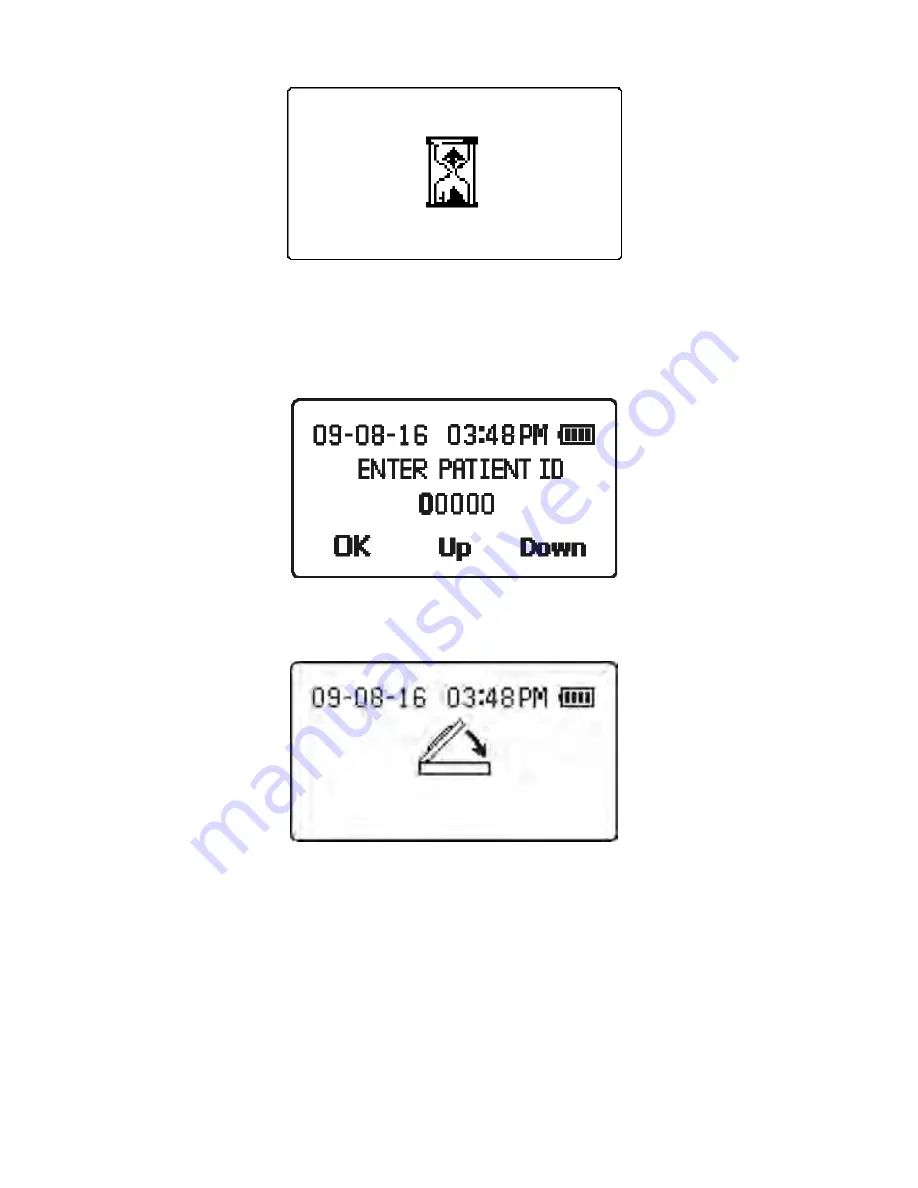
21
Once the diagnostics are complete, the meter will display the Patient ID
screen. There are 5 digits for the patient ID and the accepted range is
00000-65535. Press
Up
or
Down
to increase or decrease each digit and
press
OK
to save the current flashing digit and advance to the next one.
After setting the patient ID, the meter will prompt the user to close the optics
cover by displaying the following screen.
If the meter detects that the optics cover is not closed within 6 seconds, the
meter will beep if the sound is enabled. About every 4 seconds thereafter,
the meter will beep until the meter detects that the optics cover is closed. If
the optics cover is not closed within 15 seconds, the following error message
will be shown and the test will be terminated.
















































