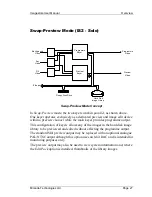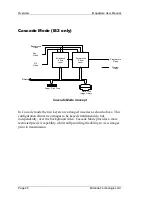Overview Imagestore
User
Manual
Page 30
Miranda Technologies Ltd
Facilities and Features
Image Loading and Distribution
Entry-level Imagestore provides storage for up to forty full-screen images
with their associated keys and this can currently be upgraded to 400, 1000,
2000 or 4000 frames. Each animated clip is counted as one single image
stored in the library. With large or long duration animations (where the total
pixel count of the animation exceeds one full-screen frame) the total number
of full screen frames used counts towards the permitted maximum of full-
screen images in the library.
Imagestore can import TARGA and JPEG images directly from DOS-
formatted floppy disks. The imported images are copied directly to the
preview channel and also saved within the internal image library.
Images, animations, clocks and audio files saved to floppies from Miranda
Technologies Ltd's Media Conversion Software - (or other Miranda
Technologies Ltd units) can be loaded in the same way. The Media
Conversion software allows large animations and images to be saved across
multiple floppy disks, using loss-less compression to reduce the number of
disks required.
Frames may be grabbed from SDI video using the
Fill
and
Key
ports. An
image clean-up feature to remove inter-field flicker forms part of the "Edit
Pack" option.
Miranda Technologies Ltd also provides an image transfer and management
system for Imagestore. The Media Distribution System (MDS) is based on a
pre-loaded and pre-configured PC workstation. A local area network can
connect the workstation to a number of Miranda Technologies Ltd's image
and audio insertion products. Details of MDS are contained in a separate
manual user guide.
Image Editing
The image editor permits an operator to position an image/animation (both
horizontally and vertically), mask the image/animation and adjust the clip,
gain and transparency levels prior to transmission.
Содержание Imagestore 2
Страница 12: ...Preface Imagestore User Manual Page 12 Miranda Technologies Ltd ...
Страница 70: ...Front Panel Operation Imagestore User Manual Page 70 Miranda Technologies Ltd ...
Страница 104: ...AB Mixer Imagestore User Manual Page 104 Miranda Technologies Ltd ...
Страница 114: ...Squeezy DVE Imagestore User Manual Page 114 Miranda Technologies Ltd ...
Страница 158: ...Intuition Imagestore User Manual Page 158 Miranda Technologies Ltd ...
Страница 204: ...Installation and Integration Imagestore User Manual Page 204 Miranda Technologies Ltd ...
Страница 208: ...Support Imagestore User Manual Page 208 Miranda Technologies Ltd ...
Страница 212: ...Appendix 1 Imagestore User Manual Page 212 Miranda Technologies Ltd ...
Страница 218: ...Appendix 3 Imagestore User Manual Page 218 Miranda Technologies Ltd ...
Страница 219: ...Imagestore User Manual Appendix 4 Miranda Technologies Ltd Page 219 Appendix 4 Custom Configuration Notes ...
Страница 220: ...Appendix 4 Imagestore User Manual Page 220 Miranda Technologies Ltd ...