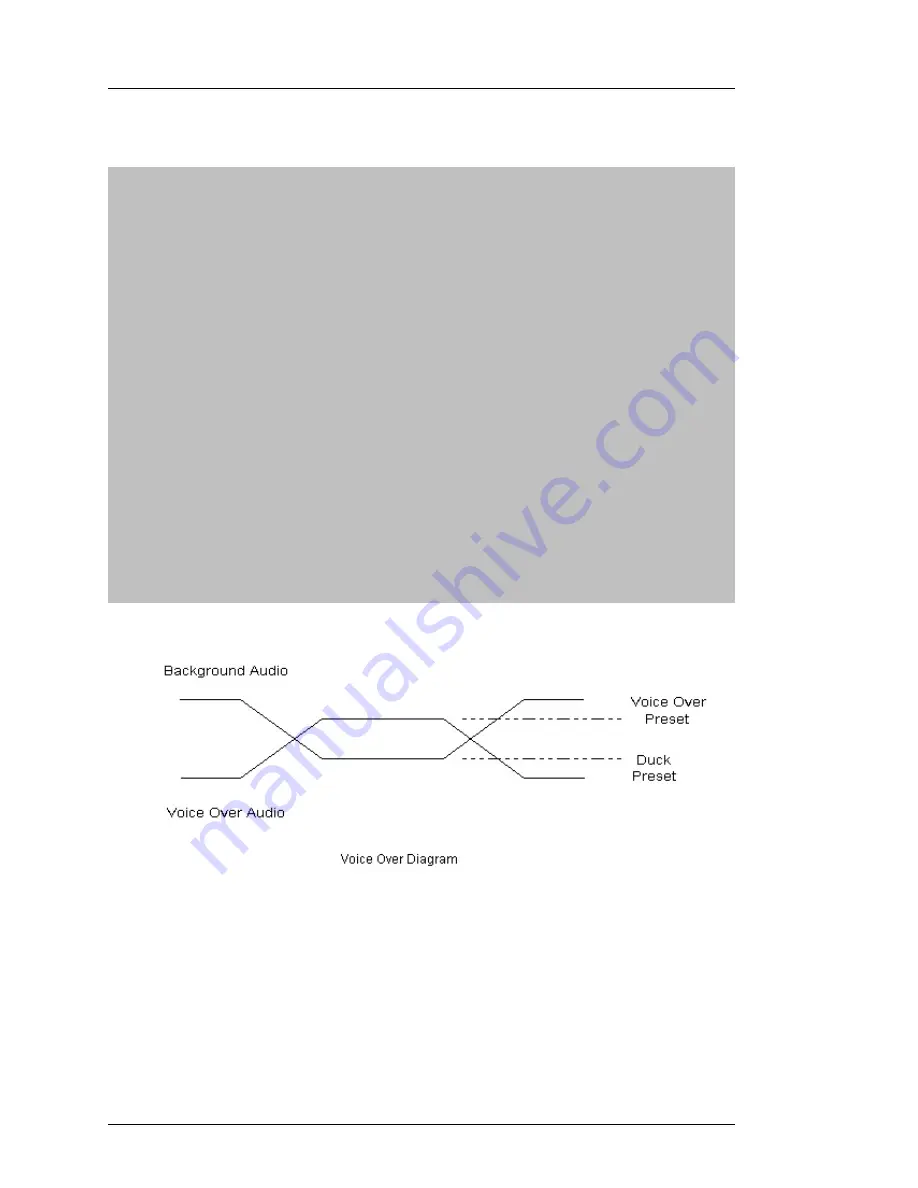
Easysound Audio
Imagestore User Manual
Page 124
Miranda Technologies Ltd
Duck Preset
the
duck preset
enables you to adjust (dip) the
level of the background audio sound when the
voice over is on – the level is measured in dBs (for
example, when the voice over is on, the
background ducks by –12dB)
choose Pair 1 or Pair 2, press
enter
and then
set/adjust the duck preset using
W
and
X
keys
Voice Over Preset
the
voice over preset
enables you to adjust the
level of the voice over audio when the voice over
is on (for example, when the voice over is on, the
voice over audio comes up to 0dB)
choose Pair 1 or Pair 2, press
enter
and then
set/adjust the VO preset using
W
and
X
keys
Voice Over Level
the voice over level enables you to specify
manually how much the voice over is applied
(note that this level would typically be set
automatically using GPIs, the Oxtel RCP or
faders) – 0% indicates that voice over is fully off
and 100% indicates that voice over is fully on
The above diagram shows the voice over parameters and how they affect the
actual audio levels.
Содержание Imagestore 2
Страница 12: ...Preface Imagestore User Manual Page 12 Miranda Technologies Ltd ...
Страница 70: ...Front Panel Operation Imagestore User Manual Page 70 Miranda Technologies Ltd ...
Страница 104: ...AB Mixer Imagestore User Manual Page 104 Miranda Technologies Ltd ...
Страница 114: ...Squeezy DVE Imagestore User Manual Page 114 Miranda Technologies Ltd ...
Страница 158: ...Intuition Imagestore User Manual Page 158 Miranda Technologies Ltd ...
Страница 204: ...Installation and Integration Imagestore User Manual Page 204 Miranda Technologies Ltd ...
Страница 208: ...Support Imagestore User Manual Page 208 Miranda Technologies Ltd ...
Страница 212: ...Appendix 1 Imagestore User Manual Page 212 Miranda Technologies Ltd ...
Страница 218: ...Appendix 3 Imagestore User Manual Page 218 Miranda Technologies Ltd ...
Страница 219: ...Imagestore User Manual Appendix 4 Miranda Technologies Ltd Page 219 Appendix 4 Custom Configuration Notes ...
Страница 220: ...Appendix 4 Imagestore User Manual Page 220 Miranda Technologies Ltd ...
















































