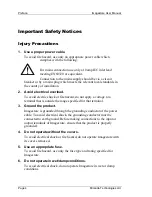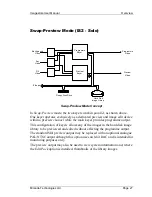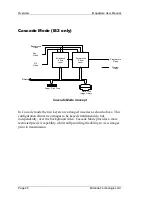Imagestore User Manual
Table of Contents
Miranda Technologies Ltd
Page 17
Loading from the Image Library----------------------------------------79
Loading a Live Image ----------------------------------------------------80
Grabbing an Image -------------------------------------------------------80
Saving Images ----------------------------------------------------------------81
Saving Entire or Masked Images --------------------------------------81
Erasing a Library Image -------------------------------------------------81
Editing Images ----------------------------------------------------------------82
Editing Position or Key ---------------------------------------------------82
Masking ----------------------------------------------------------------------83
Flicker (optional) -----------------------------------------------------------83
Clip, Gain and Transparency -------------------------------------------84
Polyphoto-----------------------------------------------------------------------84
Add to Current Playlist ------------------------------------------------------84
Playlist --------------------------------------------------------------------------85
Set Up---------------------------------------------------------------------------86
RCP Parameters ----------------------------------------------------------86
Transition Rates -----------------------------------------------------------87
Preview Output Set -------------------------------------------------------87
Cascade Mode Operations---------------------------------------------------88
Transmission Controls ------------------------------------------------------88
Program Fade to Black --------------------------------------------------88
Foreground/Midground Images "On Air"-----------------------------88
Selecting Transition Speed ---------------------------------------------89
Cut/Fade Selection--------------------------------------------------------89
Loading Images to Foreground and Midground ----------------------89
Load from the Image Library--------------------------------------------89
Loading a Live Image ----------------------------------------------------90
Saving Images ----------------------------------------------------------------90
Editing Images ----------------------------------------------------------------90
Set-Up---------------------------------------------------------------------------91
Connecting through an IPR --------------------------------------------------91
Channel Set Display ---------------------------------------------------------91
Panel ----------------------------------------------------------------------------92
Current --------------------------------------------------------------------------92
New ------------------------------------------------------------------------------92
Selecting a New Channel --------------------------------------------------93
Rotary ------------------------------------------------------------------------93
Up and Down ---------------------------------------------------------------93
Содержание Imagestore 2
Страница 12: ...Preface Imagestore User Manual Page 12 Miranda Technologies Ltd ...
Страница 70: ...Front Panel Operation Imagestore User Manual Page 70 Miranda Technologies Ltd ...
Страница 104: ...AB Mixer Imagestore User Manual Page 104 Miranda Technologies Ltd ...
Страница 114: ...Squeezy DVE Imagestore User Manual Page 114 Miranda Technologies Ltd ...
Страница 158: ...Intuition Imagestore User Manual Page 158 Miranda Technologies Ltd ...
Страница 204: ...Installation and Integration Imagestore User Manual Page 204 Miranda Technologies Ltd ...
Страница 208: ...Support Imagestore User Manual Page 208 Miranda Technologies Ltd ...
Страница 212: ...Appendix 1 Imagestore User Manual Page 212 Miranda Technologies Ltd ...
Страница 218: ...Appendix 3 Imagestore User Manual Page 218 Miranda Technologies Ltd ...
Страница 219: ...Imagestore User Manual Appendix 4 Miranda Technologies Ltd Page 219 Appendix 4 Custom Configuration Notes ...
Страница 220: ...Appendix 4 Imagestore User Manual Page 220 Miranda Technologies Ltd ...