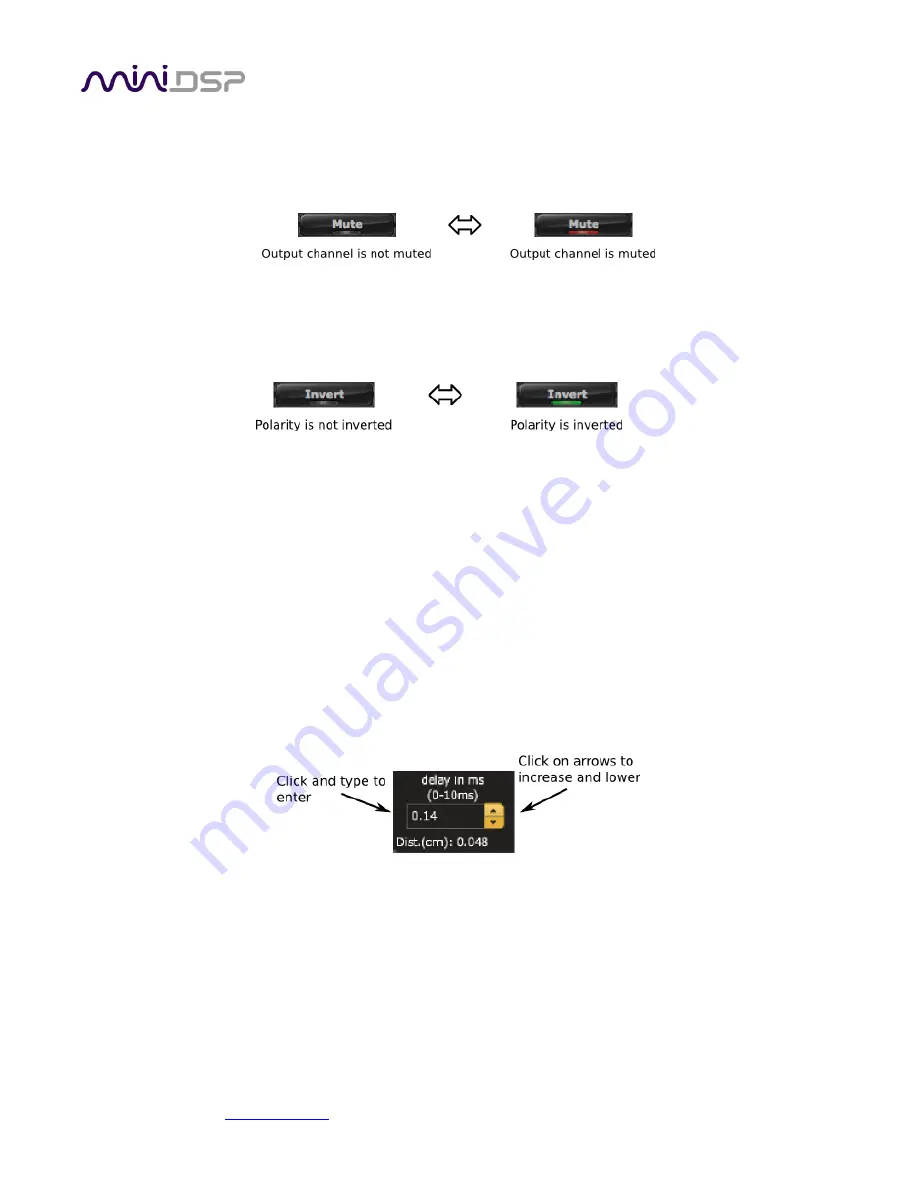
mi niDSP Ltd, Hong Kong /
/ Features and speci fi cations subject to change wi thout pri or noti ce
32
4.11.4
Mute
This button mutes the output channel. This is helpful when testing and refining your configuration. (For
example, mute the tweeter to test the woofer, and vice versa.)
4.11.5
Invert
This button inverts the polarity of the output channel. In crossover applications, some slopes (e.g. 12 dB/octave)
typically require that one of the output channels be inverted. In subwoofer applications, this can be helpful to
improve integration with the main speakers.
4.11.6
Time delay
A delay of up to 10 ms (96k plugin) or 21.875 ms (FIR plugin) can be applied to each output channel. To set the
delay, click in the delay entry box for a channel. The delay value can be entered numerically, and the up and
down arrows can be used to change the delay in small (0.02 ms) increments.
The time delay corresponds to a distance. This distance is shown in cm when the cursor is h overed over the time
delay box.
Time delay can be calculated from distance using one of the following formulae:
(Time delay in ms) = (Distance in cm) / 34.4
Or:
(Time delay in ms) = (Distance in inches) / 13.54
















































