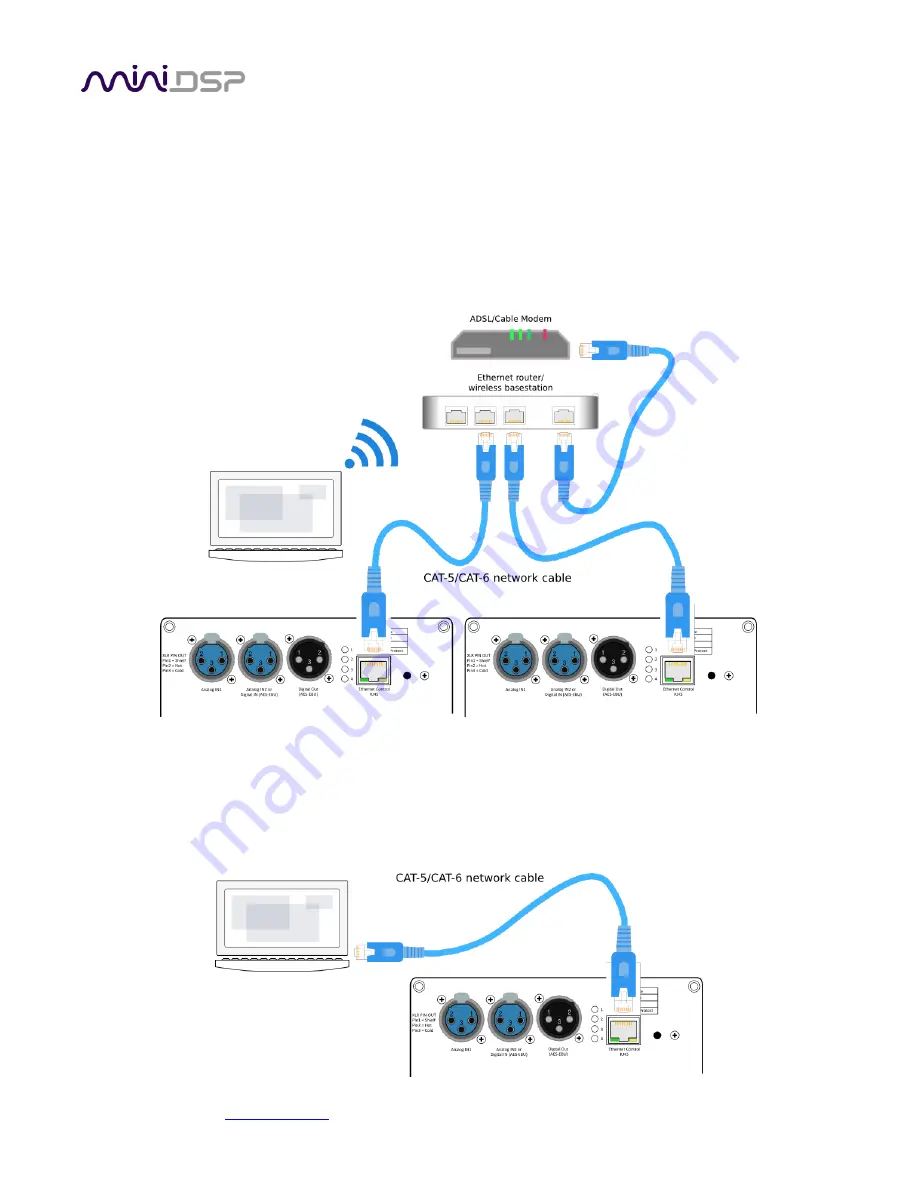
mi niDSP Ltd, Hong Kong /
/ Features and speci fi cations subject to change wi thout pri or noti ce
20
3.6
E
THERNET
To configure the PWR-ICE amplifiers, connect an Ethernet cable from each amplifier to an Ethernet router or
switch. The diagram below illustrates a typical case where the Ethernet router also acts as a wireless base
station, and is in turn connected to an ADSL/cable modem. It is also common for the ADSL/cable modem,
Ethernet router, and wireless base station to be combined into a single unit.
In the setup illustrated, two PWR-ICE amplifiers are connected via an Ethernet cable to the Ethernet router,
while the computer is connected to the LAN over Wi-Fi. The network must be capable of DHCP so that the PWR-
ICE amplifiers will be given an IP (network) address.
If a local area network is not available, or the network does not support DHCP, it is still possible to communicate
with a single PWR-ICE amplifier over Ethernet: connect the computer to the amplifier directly with an Ethernet
cable. In this case, auto-IP (link-local) addresses will be assigned. For this to work correctly, your PC must be set
to allow automatic IP addresses (that is, it must not be set to a static IP address). You may also need to disable
other network interface on the computer (for example, Wi-Fi).






























