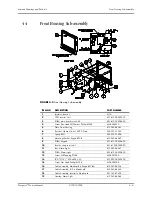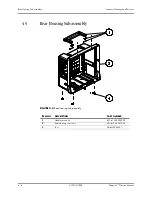Troubleshooting Menus
Repair Information
3 - 52
3.16.11
Monitor/Display Troubleshooting
3.16.12
Remote View Troubleshooting
MESSAGE/ PROBLEM
REASON
SOLUTION
No trace for a desired
parameter
1
Improper attachment of
transducer or cable to
monitor.
2
Faulty transducer or
cable.
1
Check transducer / cable
connection.
2
Replace transducer or
cable.
Display Appears to be Off
1
Mains power switch may
not be on.
2
Unit may not be plugged
into an AC outlet.
3
If used as a portable,
battery pack may be
drained.
1
Check mains power
switch on side panel.
2
Check if power cord is
plugged into an AC
outlet.
3
If battery pack is drained,
plug into an AC outlet to
recharge the battery.
Power unit back on.
Contact Technical
Support.
Disabled Alarm Tone
1
Silence
key pressed.
2
Beep volume low.
1
Check for alarm silence
symbol and message.
2
Increase beep volume.
Cooling Fan Failure
1
The unit running on AC
power and the cooling
fan is not operational.
1
Contact Technical
Support.
Patient Information did not
appear on display
1
No data entered.
2
Done was not selected
from keypad after
entering data.
1
Enter proper patient data.
2
Go to the proper keypad,
enter data, and select
Done when finished.
Incorrect Date or Time
1
Data not entered or
entered incorrectly.
1
Follow instructions from
“How to Set the Clock /
Date and Time”.
MESSAGE/ PROBLEM
REASON
SOLUTION
The patient monitor is
connected to a LAN but cannot
view other patients in the
Remote View window.
1
Incorrect LAN cable
connection.
2
Excessive requests for
viewing the patient
monitor at the same time.
3
Incorrect IP configuration.
1
Check LAN cable
connection. LAN cable
shall not be longer than
50m.
2
A patient monitor can
only be viewed by 4
other patient monitors at
the same time. The
excessive view requests
system will be ignored.
3
Check for IP address
conflict. Reconfigure IP
address.
Содержание Passport V
Страница 1: ...Service Manual ...
Страница 20: ...Main Unit Theory of Operation 1 12 0070 10 0705 Passport V Service Manual This page intentionally left blank ...
Страница 106: ...Services Calibration Procedure 5 10 0070 10 0705 Passport V Service Manual FIGURE 5 9 Calibration ...
Страница 130: ...Printed in U S A 0070 10 0705 Rev A December 3 2009 ...