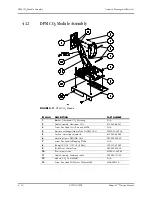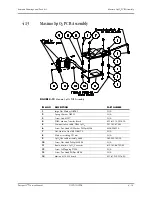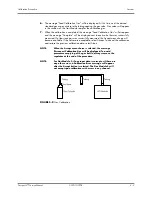5 - 11
Calibration Procedure
Services
5.4.6
Monitor Log
FIGURE 5-10
Monitor Log Menu
1.
Select the Monitor Log using the Navigator
TM
Knob to enter the Monitor Log Menu.
2.
Errors log will appear on screen. Each error is time stamped and dated.
3.
Use the Navigator
TM
Knob to move the cursor within the list of errors.
4.
To clear all data from the error log, use the Navigator
TM
Knob to select Clear.
Содержание Passport V
Страница 1: ...Service Manual ...
Страница 20: ...Main Unit Theory of Operation 1 12 0070 10 0705 Passport V Service Manual This page intentionally left blank ...
Страница 106: ...Services Calibration Procedure 5 10 0070 10 0705 Passport V Service Manual FIGURE 5 9 Calibration ...
Страница 130: ...Printed in U S A 0070 10 0705 Rev A December 3 2009 ...