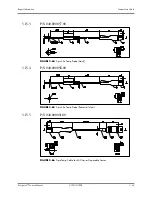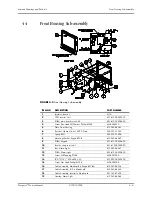Troubleshooting Menus
Repair Information
3 - 48
3.16.8
Gas Module Troubleshooting
MESSAGE/ PROBLEM
REASON
SOLUTION
GM: Agents Uncalibrated
1
Appears after an
unsuccessful calibration
attempt of the agent
sensor. The numeric data
for all agents will appear
as XXX, and the agent
waveform will be a
flatline.
1
Ensure proper gas mixture
is attached tightly and
regulator is on. Repeat
calibration procedure. If
problem persists, contact
Technical Support.
GM: CO
2
Uncalibrated
1
Appears after an
unsuccessful calibration
attempt of the CO
2
sensor. The numeric data
for CO
2
will appear as
XXX, and the CO
2
waveform will be a
flatline.
1
Ensure proper gas mixture
is attached tightly and
regulator is on. Repeat
calibration procedure. If
problem persists, contact
Technical Support.
GM: N
2
O Uncalibrated
1
Appears after an
unsuccessful calibration
attempt of the N
2
O
sensor. The numeric data
for N
2
O will appear as
XXX, and the N
2
O
waveform will be a
flatline.
1
Ensure proper gas mixture
is attached tightly and
regulator is on. Repeat
calibration procedure. If
problem persists, contact
Technical Support.
GM: O
2
Uncalibrated
1
Appears after an
unsuccessful calibration
attempt of the O
2
sensor.
The numeric data for O
2
will appear as XXX, and
the O
2
waveform will be
a flatline.
1
Ensure proper gas mixture
is attached tightly and
regulator is on. Repeat
calibration procedure. If
problem persists, contact
Technical Support.
GM: Agent Zero Error
1
Appears when the system
has been unable to
successfully zero the
anesthetic agent sensor.
1
Manually start zeroing
the system again. If
problem persists, contact
Technical Support.
GM: CO
2
Zero Error
1
Appears when the system
has been unable to
successfully zero the CO
2
sensor.
1
Manually start zeroing
the system again. If
problem persists, contact
Technical Support.
GM: N
2
O Zero Error
1
Appears when the system
has been unable to
successfully zero the N
2
O
sensor.
1
Manually start zeroing
the system again. If
problem persists, contact
Technical Support.
GM: O
2
Zero Error
1
Appears when the system
has been unable to
successfully zero the O
2
sensor.
1
Manually start zeroing
the system again. If
problem persists, contact
Technical Support.
Содержание Passport V
Страница 1: ...Service Manual ...
Страница 20: ...Main Unit Theory of Operation 1 12 0070 10 0705 Passport V Service Manual This page intentionally left blank ...
Страница 106: ...Services Calibration Procedure 5 10 0070 10 0705 Passport V Service Manual FIGURE 5 9 Calibration ...
Страница 130: ...Printed in U S A 0070 10 0705 Rev A December 3 2009 ...