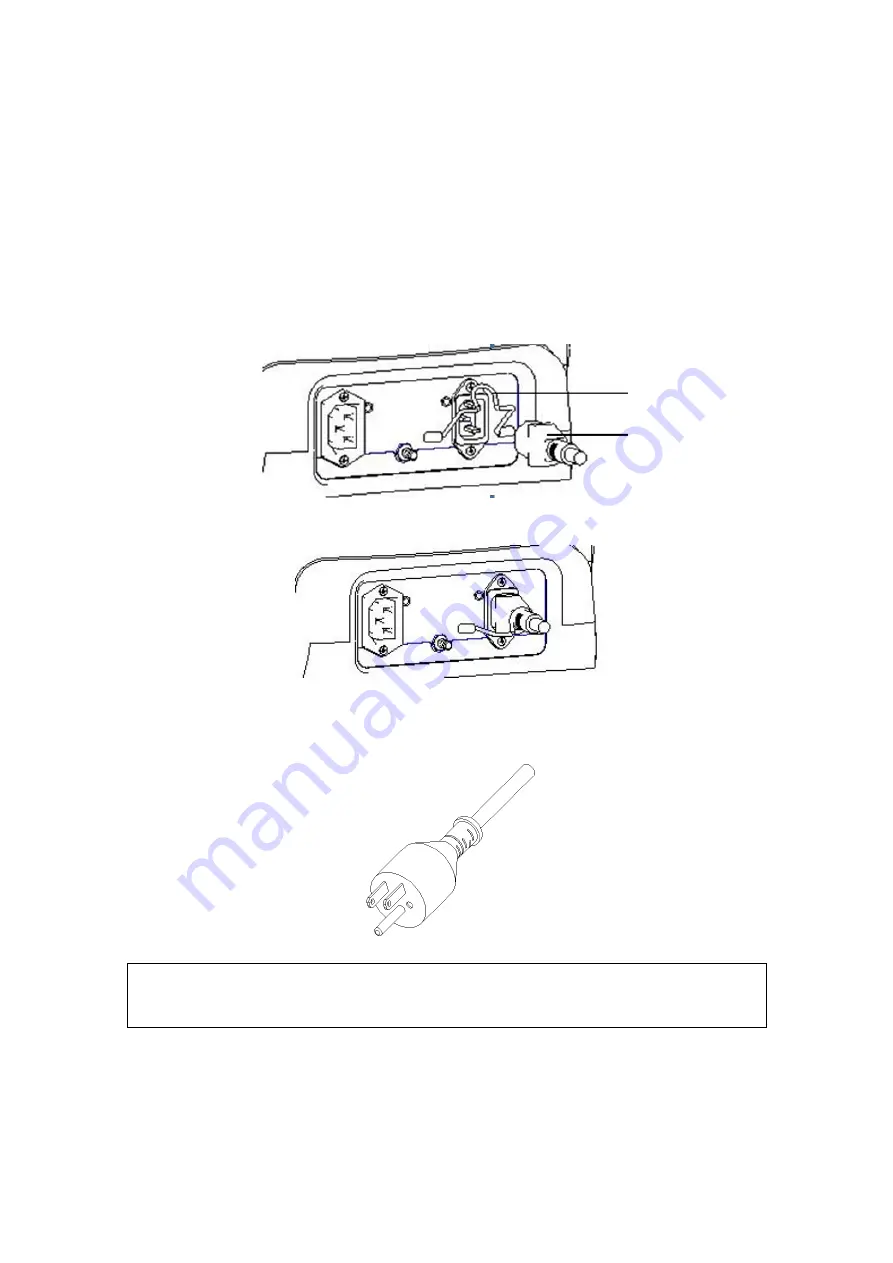
3-2 System Preparation
3.2 Power
Supply
This system can work normally only when it is connected to the external power supply or
the battery capacity is sufficient.
3.2.1
Connecting AC Power Supply
The connection method is described as follows:
1. Push the retaining clamp upward, and insert the power plug into the receptacle, as
shown in the figure below.
2. Push the retaining clamp downward, and lock the power cord, as shown in the figure
below.
3. Plug the other end power plug into an appropriate power socket. The grounding
terminal should be connected with a power grounding cable to ensure that protective
grounding works normally.
NOTE:
Make sure to allow sufficient slack in the cable so that the plug will not be
pulled out from the socket even if the system is moved slightly. If the plug is
pulled out accidentally, data may be lost.
Retaining clamp
Power plug
Содержание DC-35
Страница 1: ...DC 35 DC 40 DC 45 DC 40S DC 40 Pro Diagnostic Ultrasound System Operator s Manual Basic Volume...
Страница 2: ......
Страница 10: ......
Страница 16: ......
Страница 59: ...System Preparation 3 17 Uninstalling Press the clip in the direction of the arrow to get out the holder Clip...
Страница 154: ......
Страница 160: ......
Страница 202: ......
Страница 246: ......
Страница 278: ......
Страница 282: ......
Страница 291: ...P N 046 010218 01 V1 0...
















































