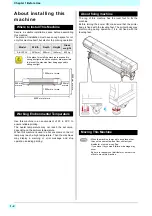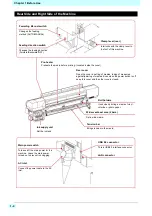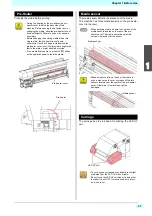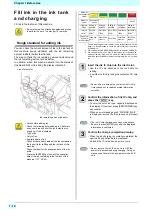1-3
Chapter 1 Before Use
1
2
2
2
2
Names of Parts and Functions
Front Side of the Machine
Front cover
Open the cover in setting of medias, taking of measures against
jamming of medias.
Even when the power button is off, keep this cover and the other
covers closed.
Operation panel
This panel has the operation keys
required for operating the machine
and the LCDs for displaying setting
items, etc.
Clamp lever (front)
Moves the pinch rollers up and down to hold
or release the media.
Tension bar
Brings tension to the media.
Stand
Supports the main body of the
machine.
Left side maintenance cover
Open the cover in maintenance.
Even when the power button is off,
keep all covers closed.
Platen
The printed media is sent out, sliding on the platen.
Rght side maintenance cover
Open the cover in maintenance inside
the station.
Take-up unit
Take up the output
drawn with a roll
media
automatically.
Waste ink tank
Waste ink gathers in this tank.
Taking-up
Manual switch
Changes the
taking-up method
(AUTO/MANUAL).
Taking-up
direction switch
Changes the taking-
up direction
(Forward/Backward/
OFF).
Содержание SIJ-320UV
Страница 1: ...MIMAKI ENGINEERING CO LTD URL http mimaki com D202809 13 Original instructions ...
Страница 13: ...xii Warning labels 1 2 2 2 2 2 1 No Reorder Label 1 M905811 2 M903330 3 M905980 4 M907935 5 M903239 6 M903404 ...
Страница 14: ...xiii Warning labels ...
Страница 28: ...1 14 Chapter 1 Before Use ...
Страница 98: ...4 26 ...
Страница 116: ...5 18 Chapter 5 Troubleshooting ...
Страница 122: ...Chapter 6 Appendix 6 6 ...
Страница 124: ...MM FW 1 50 MIMAKI ENGINEERING CO LTD 2015 ...