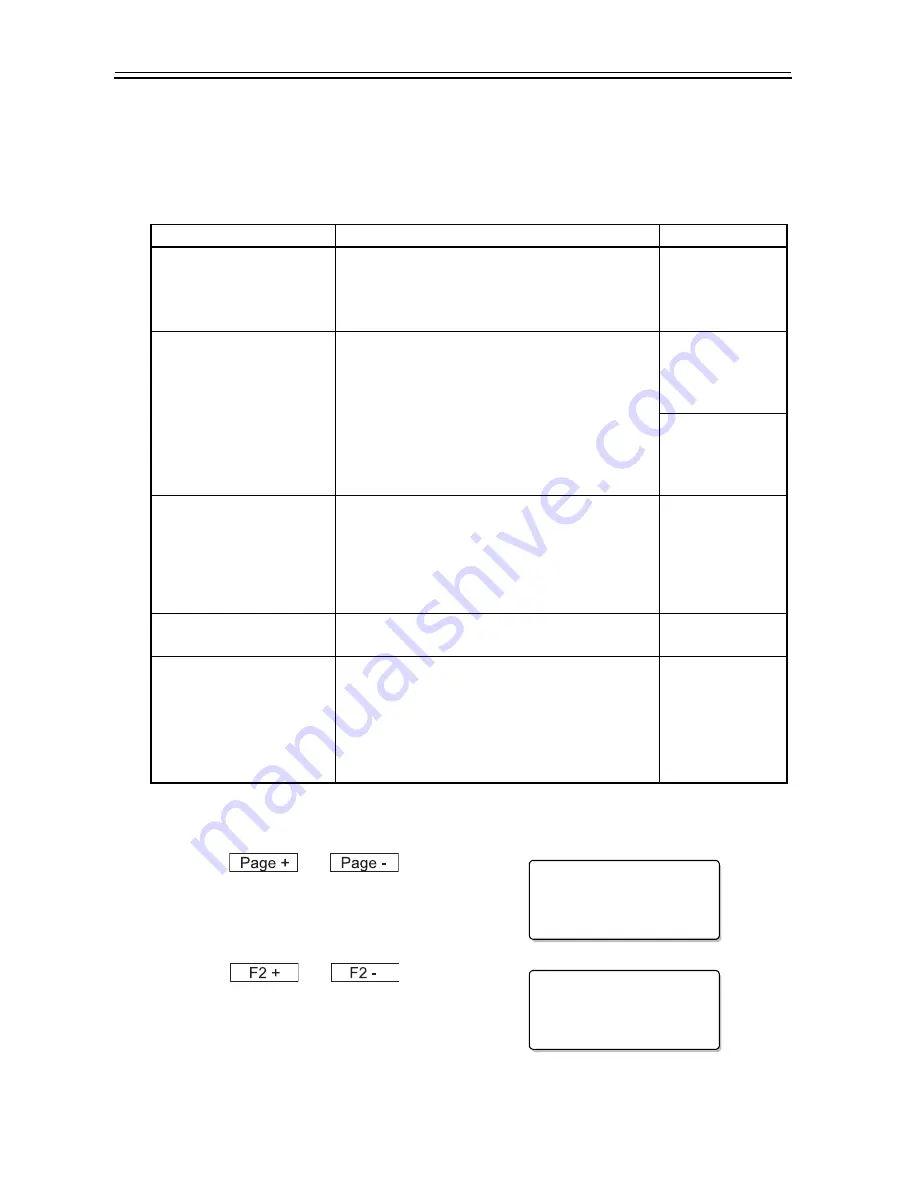
4-10
Setting G-code Items
When a data format (command) sent from the host is set to a G-code, you must set the items below.
Switch setting values as needed.
This function is compatible with firmware version 1.40 or later.
“*” indicates the default value.
1
Press
(or
) to display
the fourth page of the local mode.
2
Press
(or
) to display
the screen shown on the right.
Use function keys from 1 to 3 to select a value for the
character set, GDP, and start code each.
Set Item
Description
Set Value
Character Code System
Selects a character code system for the G-code.
When AUTO is selected, judges the code system by the
PROG.Start code.
*ASCII
ISO
EIA
AUTO
GDP (resolution)
Sets the resolution for the command.
The setting unit when the value's decimal points are
omitted can be selected.
If the value has decimal points, it is set in units of 1.0mm
(or 1.0 inch).
Note that the unit is set as mm or inch according to the
setting made using an operation switch.
When the unit is set
as mm
*0.001mm
1.0mm
When the unit is set
as inch
*0.0001inch
1.0inch
Start Code
Selects a start signal to send to the host computer when
the RS-232C interface is used.
If there is no need to do so, select OFF.
If OFF is not selected and if the AUTO/MANUAL key is
pressed when there is no data in the receive buffer, the
selected code is sent to the host computer.
*OFF
DC1
DC2
DC3
DC4
PROG.Start Code
Selects whether to put a program start code (% or car-
riage return code) or not at the top of data.
*ON
OFF
Work Coordinates System
If the work coordinates system is not specified by a com-
mand, the coordinates system selected for this setting
item applies.
The origin of each coordinates system is set by the G
work origin.
*1
2
3
4
5
6
[ L C L ] S p i n - O F F 4 / 4
Z
S t a n d a r d
- - >
G - c o d e
- - >
G - c o d e
O r i g i n - - >
F 2
< G - c o d e >
1 / 2
C h a r a c t e r * A S C I I >
G D P
* 0 . 0 0 0 1 i n c h >
S t a r t
C o d e
* O F F >
F 1
F 2
F 3
Содержание ME-300STII
Страница 1: ...MIMAKI ENGINEERING CO LTD URL http eng mimaki co jp D202838 11 ME 300STII ME 500STII ME 650STII...
Страница 12: ...12 Machine Specification 6 10 Interface Specification 6 11 Supported G code List 6 12...
Страница 13: ...1 1 CHAPTER 1 PREPARATION This chapter describes the preparation required to operate this machine...
Страница 26: ...2 2 Operation Panel The names and functions of the operation panel components are as follows...
Страница 37: ...3 1 CHAPTER 3 BASIC OPERATIONS This chapter describes the basic operations required to perform engraving...
Страница 68: ...4 14...
Страница 69: ...5 1 CHAPTER 5 ERRORS AND SOLUTIONS...
Страница 76: ...5 8...
Страница 77: ...6 1 CHAPTER 6 APPENDIX...
Страница 89: ......
Страница 90: ...D202838 11 28102015 Printed in Japan 2015 MIMAKI ENGINEERING CO LTD All rights reserved KT FW 1 40...






























