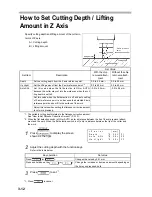3-10
How to Set Flatness Correction Amount
Flatness Correction Amount
The flatness correction amount is the distance
between the tip of the cutter and the top of the chip
removal attachment (“h” in the figure on the right).
The flatness correction amount needs to be set when
the auto flat detection switch is at “ON” or “AUTO”
position.
Also when automatically set the Z-axis standard point
at the automatic flat switch OFF, it is necessary to set.
Meet the following two requirements to set the flatness correction amount.
•
Adjust the flatness correction amount to 0.8 mm or more. If 0.8 mm or more cannot be secured, replace the
blade with a short one.
•
Set to meet the following conditions for the relation between the flatness correction amount and the cutting
depth
*1
because the chip removal attachment moves up and down 6 mm.
(Cutting depth + h) < 6 mm
If (Cutting depth + h) becomes over 6 mm, it exceeds the movable range of the chip removal attachment,
and may cause breakdown of the machine.
How to choose the auto flat detection switch
The auto flat detection switch has the following three types.
Switch it when needed.
*2
AUTOUse when engraving general works to be cut 4 mm deep or less.
ONWhen performing flatness follow-up function with a material that is likely to generate burr or
waste, the machine may not engrave precisely. In this case, use “ON”.
OFFUse in the following cases.
1. Cutting depth is 4 mm or more.
2. When the cutter used is longer than the chip removal attachment
(commercial endmill or others).
3. When modelling
4. When engraving with raised
5. When a command is to a G-code
*1. For setting cutting depth, see “How to Set Cutting Depth / Lifting Amount in Z Axis” (
P.3-12).
After setting the flatness correction amount, adjust the cutting correction. (
P.3-12)
You can engrave more precisely with the adjustment.
*2. For switching, see “How to Set the Mode Switch” (
P.4-7)
.
?
Содержание ME-300STII
Страница 1: ...MIMAKI ENGINEERING CO LTD URL http eng mimaki co jp D202838 11 ME 300STII ME 500STII ME 650STII...
Страница 12: ...12 Machine Specification 6 10 Interface Specification 6 11 Supported G code List 6 12...
Страница 13: ...1 1 CHAPTER 1 PREPARATION This chapter describes the preparation required to operate this machine...
Страница 26: ...2 2 Operation Panel The names and functions of the operation panel components are as follows...
Страница 37: ...3 1 CHAPTER 3 BASIC OPERATIONS This chapter describes the basic operations required to perform engraving...
Страница 68: ...4 14...
Страница 69: ...5 1 CHAPTER 5 ERRORS AND SOLUTIONS...
Страница 76: ...5 8...
Страница 77: ...6 1 CHAPTER 6 APPENDIX...
Страница 89: ......
Страница 90: ...D202838 11 28102015 Printed in Japan 2015 MIMAKI ENGINEERING CO LTD All rights reserved KT FW 1 40...